Schematron Configuration in HL7 Adapter
The schematron validation is configured from the Connectivity Map Properties dialog box.
There are two properties listed for Schematron support:
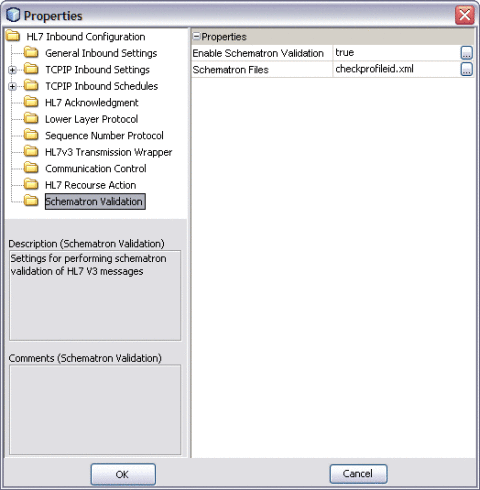
-
Schematron Validation: Enabled or Disabled.
This opens the Enable Schematron Validation LDAP Setting box. When Enabled the Schematron Configuration is performed.
Provide the LDAP Reference value. Prefix ldap:// or ldaps:// when providing a LDAP reference.
Note –This is not case sensitive.
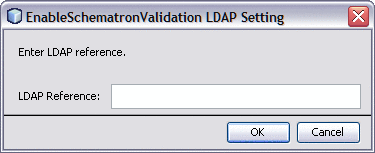
-
Schematron Files: Provide the list of schematron files. Use commas to separate multiple files.
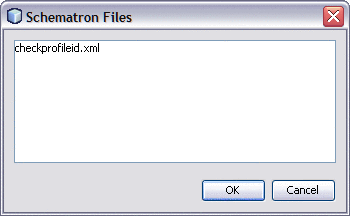
Example, checkprofileid.xml
Change the extension to .xml.
Click OK.
-
Click OK.
- © 2010, Oracle Corporation and/or its affiliates
