 To Build and Deploy the Composite Application
To Build and Deploy the Composite Application
-
In the Projects window, right-click the PollWriteCompApp project's node, and choose Build from the pop-up menu.
When the build is complete the Output window reports BUILD SUCCESSFUL.
-
Right-click the PollWriteCompApp node, and choose Clean and Build from the pop-up menu.
The design view displays the build of the project.
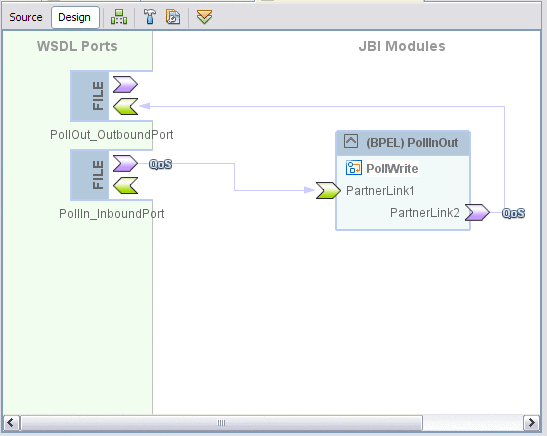
-
Right-click the PollWriteCompApp node, and choose Deploy from the pop-up menu.
Deployment has succeeded when you see a BUILD SUCCESSFUL message in the GlassFish tab of the Output window.
-
Open the Services window and expand Servers -> GlassFish V2 -> JBI -> Service Assemblies to see your new deployed Service Assembly.
If you do not see the deployed project, right-click the Service Assemblies node and choose Refresh.
- © 2010, Oracle Corporation and/or its affiliates
