Setting the Debug Level
The available debug level flags are:
-
A or a: Enables the abbreviation of path names. This reduces the path output when you are printing to a Regular Information set.
-
D or d: Enables Debug (mid-level) debugging. If enabled, this generates more debug data than the Regular Information level, but less than the Parser Debug level.
-
I or i: Enables Regular Information level debugging.
-
L or l: Enables saving and display of the last successfully parsed node. When a parse has failed, this information is the last item printed by the current root node.
-
P or p: Enables the Parser Debug-level information. If enabled, this generates the maximum information about what the internal parser is doing.
Using the Debug Level flags, you can configure the debugging information you receive by setting the appropriate debug parameter in the OTD’s command() method. For example, to set the error message level to the Regular Information level (I flag), with abbreviations turned on (A flag), you would set command() with the parameters A and I. You can do this from the Collaboration Editor’s Business Rules Designer as displayed below.
Figure 7 Setting the debug level using the Business Rules Designer
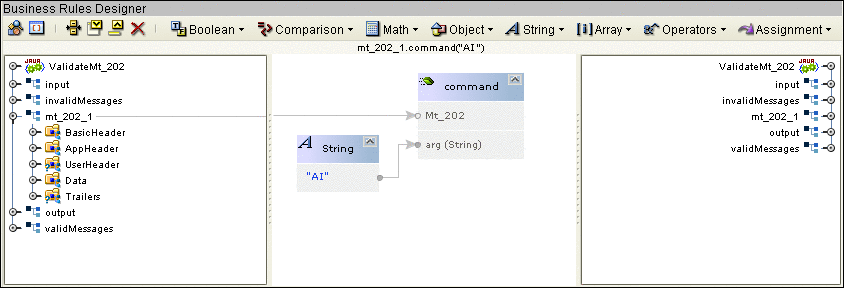
This produces the following Java code (this example uses the mt_202 Validation Collaboration:
mt_202_1.command( "AI" ); |
Calling command() enables any of the debug functions presented as a parameter. For more information, see the SWIFT OTD Library Javadoc.
- © 2010, Oracle Corporation and/or its affiliates
