 To Edit the Basic Activities : Assign1
To Edit the Basic Activities : Assign1
-
Double-click the Basic Activity : Assign1.
This displays the BPEL Mapper window.
Note –Choose Window —> Other —> BPEL Mapper from the main menu if the BPEL Mapper window is not visible.
-
Expand the node in the Source tree pane (the left pane) of the BPEL Mapper under Output —> Variables.
For example, TriggerWSDLOperationIn
A Trigger1n node appears under the TriggerWSDLOperationIn node.
-
Expand the node in the Destination tree pane (the right pane) of the BPEL Mapper under Input —> Variables.
For example, AddWSDLAddOperationIn
A request node appears under the AddWSDLAddOperationIn node.
-
Select the node in the Source tree pane. Drag the selection and map it to the node in the Destination tree pane.
For example,
-
Source tree pane: TriggerWSDLOperationIn — Trigger1n
-
Destination tree node: AddAddOperationIn — request — attributes — MainAttribute — inetOrgPerson.uid
Map the following:
TriggerIn — inetOrgPerson.uid
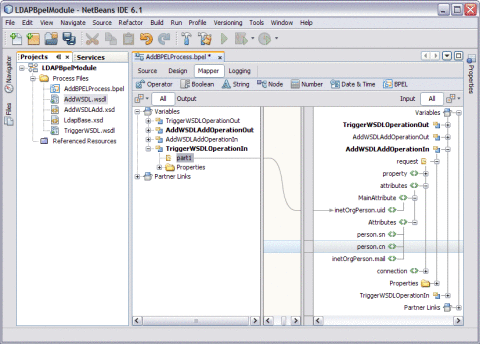
-
-
Click Save All.
-
Expand the node in the Destination tree pane (the right pane) of the BPEL Mapper under Input —> Variables.
For example, AddWSDLAddOperationIn
-
Select request — attributes — Attributes
-
Select person.sn.
-
Click String and select String Literal from the drop-down list.
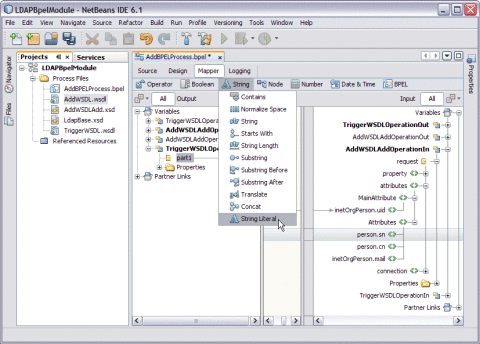
-
Enter the values in the String Literal and map the String Literal with person.sn.
For example, person.sn = Joe, where sn = surname and person.cn = Jane where cn = common name
Note –Similarly, select person.cn and follow steps b and c.
-
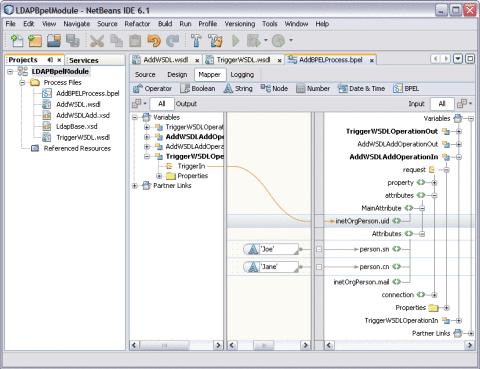
-
-
Click Save All.
-
Click the Design tab.
Note –A red icon marked against Basic Activities — Assign1 is not shown.
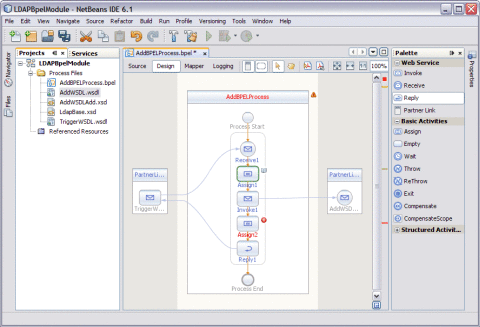
- © 2010, Oracle Corporation and/or its affiliates
