 To Create a New Project
To Create a New Project
-
From the main menu, choose File -> New Project.
The New Project dialog box appears.
-
Under Categories select SOA.
-
Under Projects, select BPEL Module, and click Next.
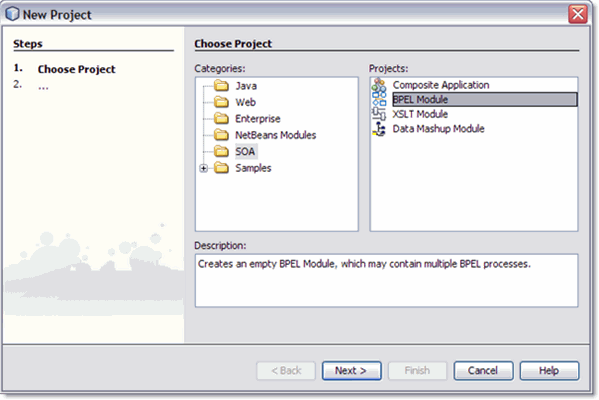
-
From the second page of the wizard, Name and Location, enter HTTP-SOAP-PO-BPEL for Project Name.
-
Click Finish.
The HTTP-SOAP-PO-BPEL project now appears in the Projects window tree.
- © 2010, Oracle Corporation and/or its affiliates
