Overview
The section covers the following topics:
The Composite Application Project
The JBI Runtime Environment
The Java Business Integration (JBI) runtime environment provides the runtime capability for SOA tools in the NetBeansTM IDE. The JBI runtime environment includes several components that interact using a services model. This model is based on Web Services Description Language (WSDL) 2.0. Components that supply or consume services within the JBI environment are referred to as Service Engines. One of these components is the The BPEL Service Engine that provides services for executing business processes. Components that provide access to services that are external to the JBI environment are called Binding Components.
JBI components are installed as part of the GlassFish application server, which is packaged with the NetBeans IDE.
To view the installed or deployed JBI components:
-
In the IDE, open the Services window, expand the GlassFish V2 node and expand the JBI node.
-
If you do not see the JBI node, you need to start the Application Server by choosing Start from the pop-up menu of the GlassFish V2 node.
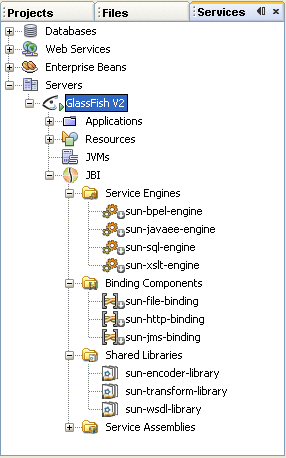
For a detailed overview of the Java Business Integration concept and a description of JBI nodes, see the JBI Component Technical Overview.
The BPEL Designer
The BPEL Designer provides a highly-graphic framework that allows you to create and visualize business processes that are compliant with the WS-BPEL 2.0 specification. The BPEL Designer feature of the NetBeans IDE allows you to easily create and edit BPEL processes. These processes can then be executed by the BPEL Service Engine on the GlassFish Application Server.
The BPEL Designer consists of four editing windows called views:
-
Source View: The Source tab displays the underlying code for the business process. You can use the Source view to write your entire business process if you like, or just use it to review and edit the underlying code created when using the BPEL Designer's automated features to create your business process.
-
Design View:The Design view provides a highly-graphical BPEL editor that lets you visually author a diagram of your business process by adding, editing, configuring and deleting BPEL elements. Elements are selected from the BPEL Designer Palette and dropped directly into the Design diagram. The constructed diagram in the Design view is automatically generated into BPEL source code compliant with the BPEL 2.0 specification.
-
Mapper View: The Mapper tab provides a framework for processing and directing business process data. The Mapper is designed to enable you to graphically edit activities that have various expressions: assignments, conditions, and queries, the most common of these being XPath expressions.
-
Logging View: The Logging mapper enables you to graphically define and "tune up" server side logging. Logging is used to write specified expression values or partner link endpoint reference information to the server log, and alerting enables the user to to be notified of this information. Logging and alerting are supported for almost all BPEL activities.
The BPEL Service Engine
The BPEL Service Engine provides runtime services for deploying BPEL processes. The BPEL Service Engine is used to execute WS-BPEL 2.0 (or simply BPEL) compliant business processes. WS-BPEL 2.0 (Web Services Business Process Execution Language) is an XML-based language used to program business processes.
Business processes typically involve the exchange, or orchestration, of messages between the process and other web services known as partner services. The contract between a business process and partner services is described in WSDL 1.1. The message exchange between a business process and partner services is wrapped in the WSDL 1.1 message wrapper, as defined by the JBI specification, and routed via the JBI Normalized Message Router (NMR). The NMR interacts with external web services, not resident on the local JVM, via binding components. Binding components are responsible for encapsulating protocol-specific details. Transactions between the BPEL Service Engine and collocated EJBs or web components are handled through the Java EE service engine.
WS-BPEL 2.0 utilizes several XML specifications: WSDL 1.1, XML Schema 1.0, XPath 1.0, and XSLT 1.0. Note that the JBI specification is targeted toward WSDL 2.0 and accommodates WSDL 1.1 by defining the wrapper. The BPEL Service Engine supports one-way, request-response operations (as defined in WSDL 1.1), within stateful, long-running interactions that involve two or more parties. Asynchronous request-response is accomplished using two one-way operations, one implemented by a partner, the other implemented by the business process using correlation.
The Composite Application Project
The Composite Application project is used to create a Service Assembly that can be deployed to the Java Business Integration (JBI) runtime environment.
Within the Composite Application project, you can:
-
Assemble an application that uses multiple project types (for example, BPEL Module or XSLT Module projects).
-
Configure external/edge access protocols (SOAP, JMS, SMTP, and others).
-
Build JBI deployment packages.
-
Deploy the application image to the target JBI component.
-
Monitor the status of JBI components and applications.
To deploy a Composite Application to the BPEL Service Engine, it must include a JBI module created from a BPEL Module project. Within a Composite Application Project that includes a JBI module, you can also create and execute test cases that can then be run against the deployed BPEL processes.
For more information about working with Composite Application projects, see Understanding the BPEL Module Project and Testing and Debugging BPEL Processes sections of this guide.
- © 2010, Oracle Corporation and/or its affiliates
