 To add a Normalized Message Property to a BPEL process
To add a Normalized Message Property to a BPEL process
-
From the Output or Input panes of the BPEL Mapper, expand the node for the variable to which you want to add an NM property. Right-click that variables Properties directory node and select Add NM Property from the pop-up menu.
The Add NM Property dialog box appears.
-
Enter the information for the new NM property in the the Add NM Property dialog box, as follows:
-
Property Name: User-defined property name. This name is displayed in mapper tree and stored in WSDL file.
-
Type or Element:Displays the property type or element associated with the selected node in the Map Property To tree.
-
Associate property with message: To associate the new NM property with all variables of any message type select this checkbox.
-
Map Property To: The Map Property To tree displays all of the predefined NM properties. This is used to build a query or choose a property type.
When you select a node within the property tree the Type or Element and Query fields are populated automatically. Valid endpoint nodes are displayed in bold.
-
New NM Property: Select the New NM Property checkbox to add a specific NM property, and enter the name of the property in the New NM Property field. The new NM property is added to the Map Property To tree.
-
Sync with tree:When this checkbox is selected, the Query field is automatically synchronized with the selected node in the Map Property To tree.
-
Query: Displays the query type associated with the selected node in the Map Property To tree.
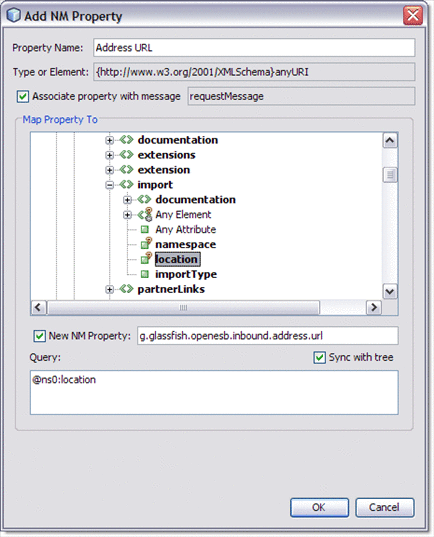
-
-
Click OK. The new NM property name is added to the tree in the BPEL Mapper, and the NM property is stored in nmPropertiesDefinitions.wsdl as a pair of elements: <vprop:property> and <vprop:propertyAlias>
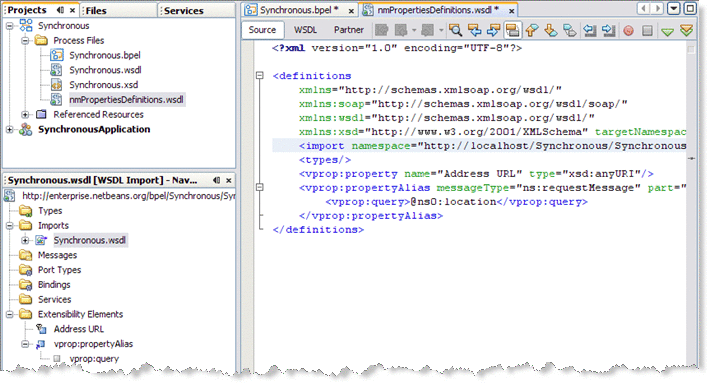
The new NM property can now be used in assigns and to build expressions.
- © 2010, Oracle Corporation and/or its affiliates
