 To access the Config QOS Properties Editor
To access the Config QOS Properties Editor
-
From the NetBeans IDE Projects window, right-click the Service Assembly node under your composite application, and select Edit from the pop-up menu.
The CASA Editor opens containing your composite application.
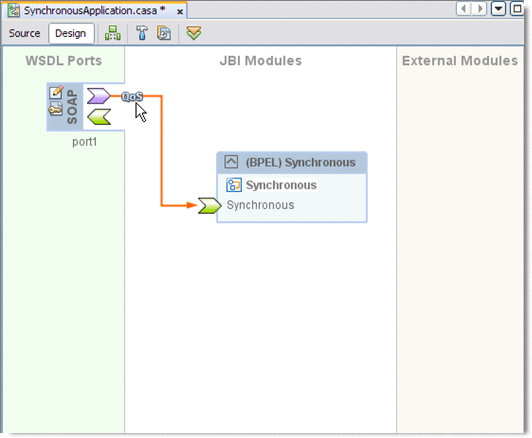
-
If you don't see the connections between your JBI Modules and your WSDL ports, you might need to build your project. Click the CASA Editor's Build Project button.
All connections are now visible.
-
In the CASA Editor, click the QOS icon located on the connection between the JBI Module and the WSDL port you that want to configure.
The QOS Properties Editor appears.
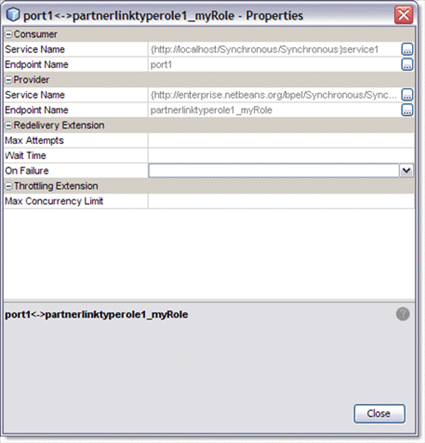
- © 2010, Oracle Corporation and/or its affiliates
