Using an Existing Partner Link's Endpoint
The endpoint of one partner link can be assigned to another partner link. The following BPEL Mapping and code sample show how the partnerRole endpoint of PartnerLink1 is copied to PartnerLink2.
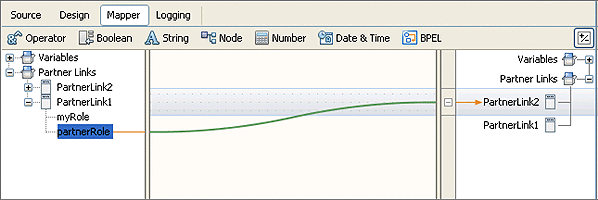
Mapping the PartnerLink1 partnerRole to PartnerLink2 generates the following source code.
<assign name="Assign2">
<copy>
<from partnerLink="PartnerLink1" endpointReference="partnerRole"/>
<to partnerLink="PartnerLink2"/>
</copy>
</assign>
|
In this example, PartnerLink1 is associated with a SOAP address. Instead of using that address, you want to use PartnerLink2. You send the address of PartnerLink1 to PartnerLink2. PartnerLink1 partnerRole endpoint is copied to PartnerLink2.
PartnerLink2 can also be used in subsequent invokes.
- © 2010, Oracle Corporation and/or its affiliates
