IEP Design-Time and Runtime Components
IEP consists of a design-time component and a runtime component.
-
The design-time component is integrated within the NetBeans IDE.
-
The runtime component is implemented as a JBI service engine.
In the NetBeans IDE, you create an IEP Module project and then add one or more event processors.
For each event processor, you drag operators from the palette onto the design canvas. In the palette, the operators are grouped into the following categories: Aggregator, Correlation and Filter, Input, Output, Relation Converter, Relation, Sequence, and Stream Converter.
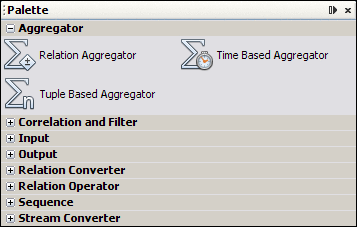
An event processor must have at least one input operator and one output operator. You can add any number of operators between the input operator and the output operator.
On the design canvas, you connect the operators with each other and use property editors to configure the operators.
The following screen capture shows a set of operators in an event processor. The operator at the left is an input operator. The operator at the right is an output operator.
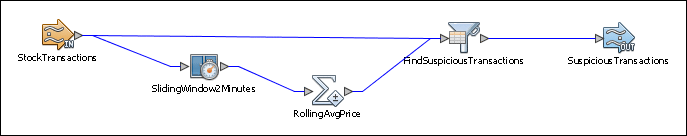
Some operators allow you to enter SQL-like statements. For these operators, knowledge of the SQL SELECT statement can be useful.
When you save an IEP Module project, IEP generates a Web Services Description Language (WSDL) document for each event processor. The WSDL documents contain the endpoints for the event processors.
You can run a set of predefined validation rules on an event processor at design time.
To deploy an IEP Module project, you must create and build a Composite Application project. These tasks create a service assembly. The service assembly is a collection of service units intended for the IEP Service Engine and any other required JBI component (such as the HTTP Binding Component and the File Binding Component).
When the project is deployed, the IEP Service Engine receives and processes the input events.
- © 2010, Oracle Corporation and/or its affiliates
