 To Edit the Basic Activities : Assign1
To Edit the Basic Activities : Assign1
-
Double-click the Basic Activity : Assign1.
This displays the BPEL Mapper window.
-
Expand the node in the Source tree pane (the left pane) of the BPEL Mapper under Output —> Variables.
For example, SOAPWSDLOperationIn
A part1 node appears under the SOAPWSDLOperationIn node.
-
Expand the node in the Destination tree pane (the right pane) of the BPEL Mapper under Input —> Variables.
For example, FindIn
A part node appears under the FindIn node.
-
Select the node in the Source tree pane.
For example, SOAPWSDLOperationIn — part1 — CUSTOMER_Record
-
Drag the selection and map it to the node in the Destination tree pane.
For example, FindIn — part — CUSTOMER_Record
For example, Map the following Variables:
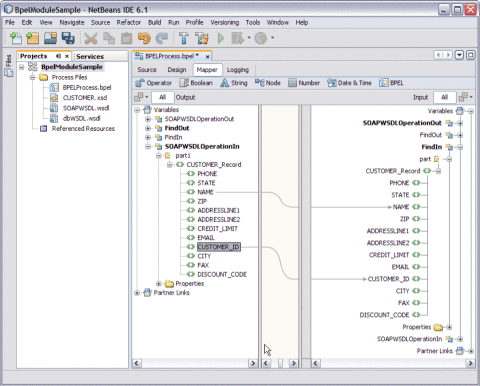
-
Click the Design tab.
Note –A red icon marked against Basic Activities — Assign1 is not shown.
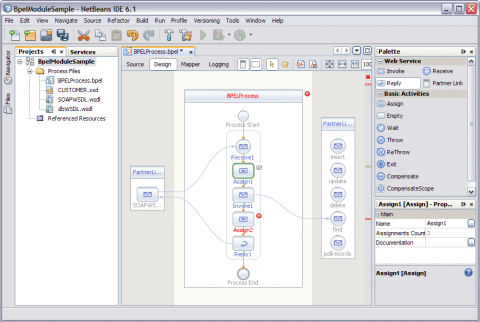
- © 2010, Oracle Corporation and/or its affiliates
