 To create a Composite Application project:
To create a Composite Application project:
-
Choose File > New Project from the main menu.
-
Under Categories, select SOA.
-
Under Projects, select Composite Application. Click Next.
-
In the Project Name field, type HelloXSLTCAP.
-
Specify a project location or accept the default.
-
Click Finish.
-
The Projects window now contains the HelloXSLTCAP project node.
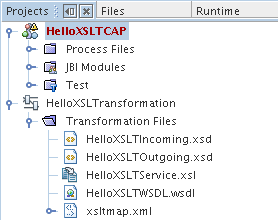
- © 2010, Oracle Corporation and/or its affiliates
