Creating XML Schemas
In this step you are going to create two XML Schema filea: HelloXSLTIncoming.xsd as a basis for the incoming message, and HelloXSLTOutgoing.xsd as a basis for the outgoing message.
 To create the XML Schema for the incoming
message:
To create the XML Schema for the incoming
message:
-
In the Projects window, right-click the HelloXSLTransformation > Transformation Files node and choose New > XML Schema.
-
In the File Name field, type HelloXSLTIncoming.
-
Click Finish. A new node—HelloXSLTIncoming.xsd —appears under the Transformation Files node in your HelloXSLTransformation project and the new Schema opens in the XML Schema Editor.
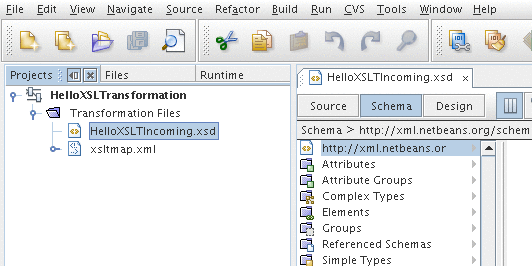
-
In the first column of the Schema view, right-click Elements and choose Add Element from the pop-up menu. The Add Element dialog box opens.
-
In the Name field, type name.
-
Under Type, select the Use Existing Type radio button.
-
Expand the Built-in Types node and select string, and click OK.
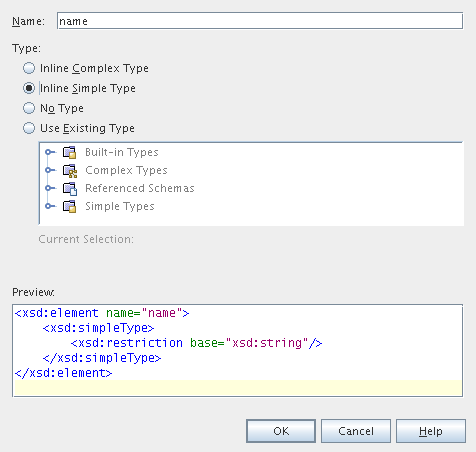
-
To view the source of the Schema you created, click the Source button on the XML Schema Editor toolbar. You should see the following code:
<?xml version="1.0" encoding="UTF-8"?> <xsd:schema xmlns:xsd="http://www.w3.org/2001/XMLSchema" targetNamespace="http://xml.netbeans.org/schema/HelloXSLTIncoming" xmlns:tns="http://xml.netbeans.org/schema/HelloXSLTIncoming" elementFormDefault="qualified"> <xsd:element name="name" type="xsd:string"></xsd:element> </xsd:schema>
 To create the XML Schema for the outgoing
message:
To create the XML Schema for the outgoing
message:
-
In the Projects window, right-click the HelloXSLTransformation > Transformation Files node and choose New > XML Schema.
-
In the File Name field, type HelloXSLTOutgoing.
-
Click Finish. A new node—HelloXSLTOutgoing.xsd —appears under the Transformation Files node in your HelloXSLTransformation project and the new Schema opens in the XML Schema Editor.
-
In the first column of the Schema view, right-click Elements and choose Add Element from the pop-up menu. The Element dialog box opens.
-
In the Name field, type greeting.
-
Under Type, select the Use Existing Type radio button.
-
Expand the Built-in Types node, select string and click OK.
-
To view the source of the Schema you created, click the Source button on the XML Schema Editor toolbar. You should see the following code:
<?xml version="1.0" encoding="UTF-8"?> <xsd:schema xmlns:xsd="http://www.w3.org/2001/XMLSchema" targetNamespace="http://xml.netbeans.org/schema/HelloXSLTOutgoing" xmlns:tns="http://xml.netbeans.org/schema/HelloXSLTOutgoing" elementFormDefault="qualified"> <xsd:element name="greeting" type="xsd:string"></xsd:element> </xsd:schema> -
Click the Save All button on the toolbar.
You should see two Schema files listed under the Transformation Files node in your HelloXSLTransformation project.
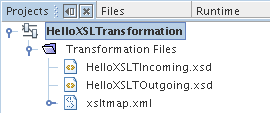
- © 2010, Oracle Corporation and/or its affiliates
