 To Run the Test Case
To Run the Test Case
-
In the Projects window, expand the HelloCompositeApp -> Test -> TestCase1 nodes, right-click TestCase1 for the specific test case, and then choose Run.
In the Output window the first run correctly reports that it failed. This happens because the output produced does not match the (empty) Output.xml file, and the file's null content is replaced with the output of the first run.
-
When the Overwrite Empty Output dialog box appears, click Yes to accept new output.
To compare the output with newly generated output, we have to right-click the generated Output file in the projects window and choose Use Recent Result as Output option. From the next run onwards the system compares the generated output with the output.xml file and provides the result.
-
Run the test again.
The test case is compared to the current output file and succeeds.
-
To check the output, double-click the Output node under TestCase1.
In the Output.xml tab, according to this tutorial example, the result should have a string as shown in the figure below.
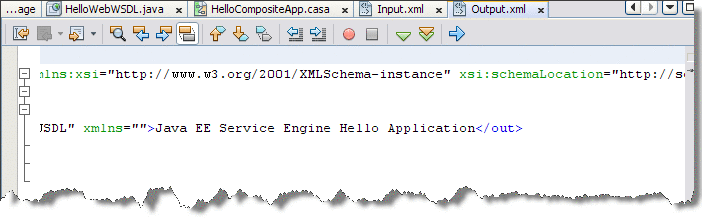
- © 2010, Oracle Corporation and/or its affiliates
