 To Create a Web Service from WSDL
To Create a Web Service from WSDL
-
In the Projects window of the IDE, right-click the Hello node and choose New -> Other.
-
In the Categories list select Web Services and in File Types select Web Service from WSDL.
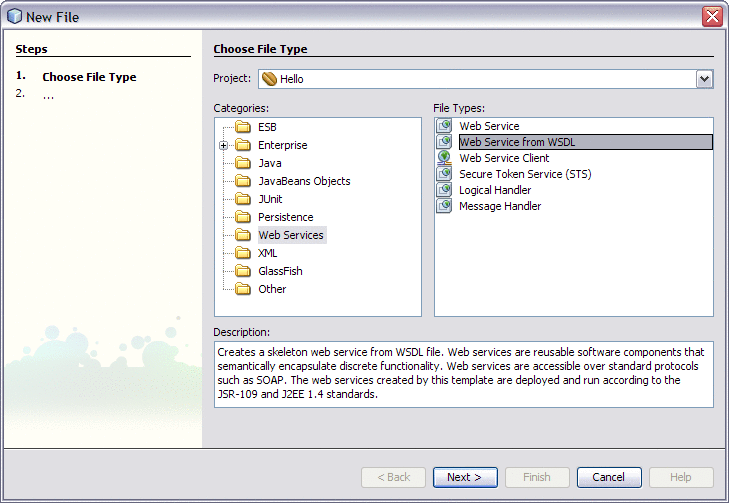
-
Click Next.
-
Type the Web Service Name as HelloWebWSDL and the Package name as Hello1.
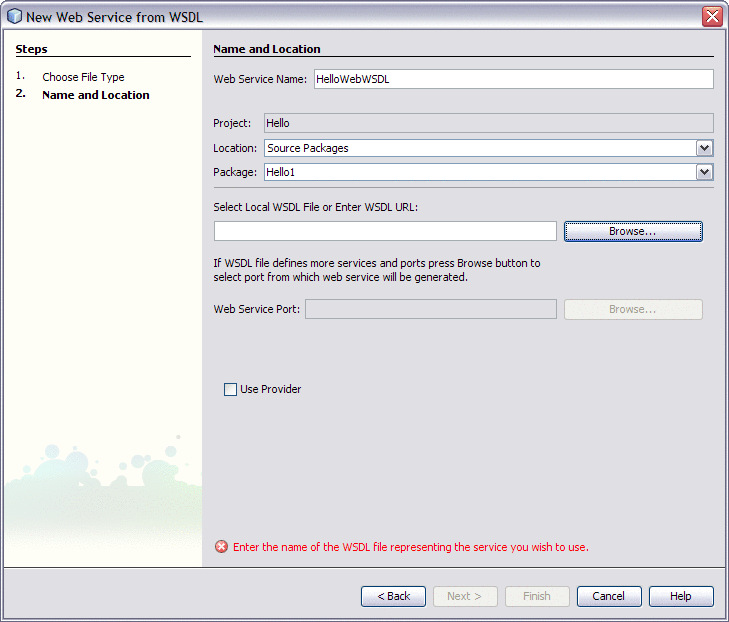
-
Click the Browse button to select local WSDL file or the WSDL URL and then click Open.
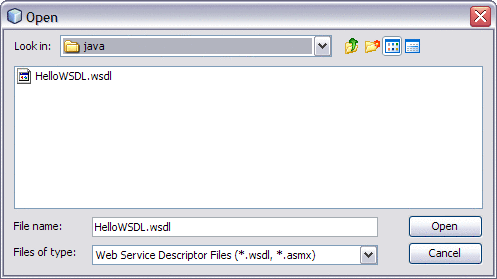
Note –This WSDL File or the WSDL URL is located in the NetBeans Projects folder. For example: C:\Documents and Settings\Administrator\My Documents\NetBeansProjects\Hello\src\java This path is valid if you have used the default project location while creating the EJB module project.
-
Click Finish.
-
Click the Source button and add the following line to the public class.
return "Java EE Service Engine" + in;
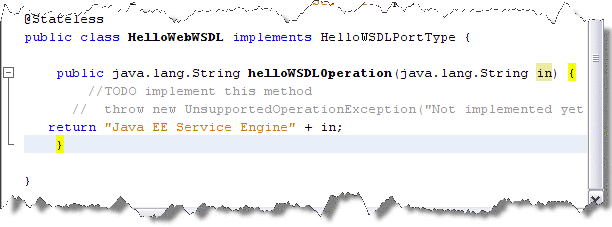
-
From the NetBeans IDE toolbar click Save All button.
- © 2010, Oracle Corporation and/or its affiliates
