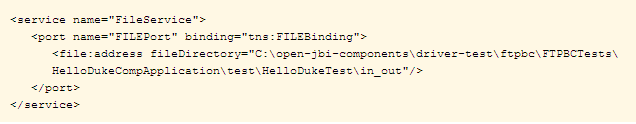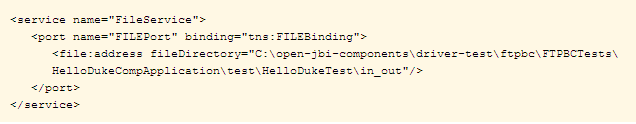File Address Element
When you create a WSDL file for a BPEL project in the NetBeans
IDE, the new WSDL Document wizard generates the address service definition.
You can then edit the properties of address service to specify the
path.
The following table describes the properties available for this
service:
|
Property
|
Description
|
Required
|
Example
|
|
fileDirectory
|
Defines the directory path in the file system to read from or
write to.
Defines the directory path in the file system to read from
or write to. If the relativePath property is false,
then fileDirectory represents an absolute path.
If relativePath property is true, then fileDirectory represents a path relative to the path specified
in the pathRelativeTo property.
|
Required
|
/home/joe/data
|
|
relativePath
|
Specifies whether the directory specified in the fileDirectory property is a relative path.
|
Optional
|
true
|
|
pathRelativeTo
|
Defines the base directory for the directory defined by fileDirectory.
Select one of the three possible values:
|
Optional
|
User Home
|
|
lockName
|
Specifies the lock file name which is created under the target
directory specified by fileDirectory.
Inbound readers use the lock to synchronize their concurrent
access to the target directory.
|
Optional
|
filebc.lck
|
|
seqName
|
Specifies the name of the file where the current value of the
persistence backed sequence number is stored.
The file resides in the target directory specified by fileDirectory.
|
Optional
|
filebc.seq
|
|
workArea
|
Specifies the temp directory name where UUID tagged input files
wait to be further processed.
It is a functioning “staging area” for inbound processing,
and is relative to the target directory specified by fileDirectory.
|
Optional
|
filebc_tmp
|
The following example illustrates the WSDL service element: