 To Add a TCP/IP HL7 External Application
To Add a TCP/IP HL7 External Application
-
Create a Connectivity Map for the Project, and add a Service to the Connectivity Map.
-
On the Connectivity Map toolbar, click the External Applications icon.
-
Select HL7 External Application from the menu.
A TCP/IP HL7 External Application icon appears on the Connectivity Map toolbar.
-
Drag the new HL7 External Application icon from the toolbar onto the Connectivity Map canvas.
-
To bind the External Application with the Service, do one of the following:
-
If messages are entering from the HL7 system, drag a link from the HL7 External Application to the Service.
-
If messages are being sent from the Service to the HL7 system, drag a link from the Service to the HL7 External Application.
The TCP/IP HL7 Adapter appears on the link.
Figure 1 Adapter Location
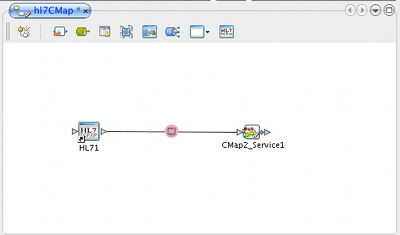
-
-
Modify the Adapter properties, as described in Modifying the TCP/IP HL7 Adapter Properties in the Connectivity Map.
- © 2010, Oracle Corporation and/or its affiliates
