 To Generate Code Using the Constructs JAXB
Object
To Generate Code Using the Constructs JAXB
Object
-
Drag and drop the Constructs JAXB Object icon into the IDE editor of an existing project.
The Generate JAXB Constructs code dialog box is displayed.
Figure 2 JAXB Constructs Object
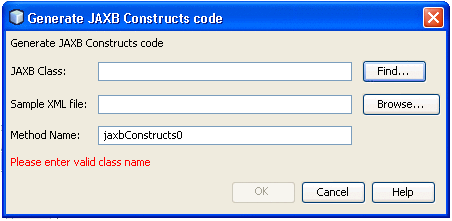
-
Enter the JAXB class name with the package name to be instantiated/initialized. You can also use the Find button to search for the class (as shown below).
Figure 3 Find Class Type
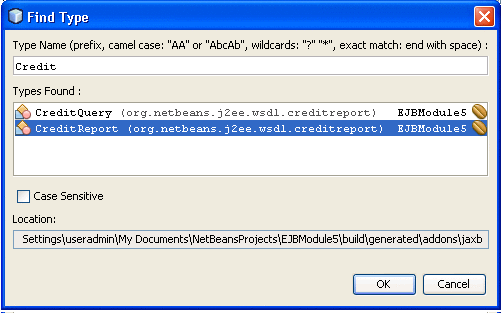
-
Enter a sample XML file (if available) for the initialization code to use. Update the auto generated method name if required.
Figure 4 Providing Sample XML File
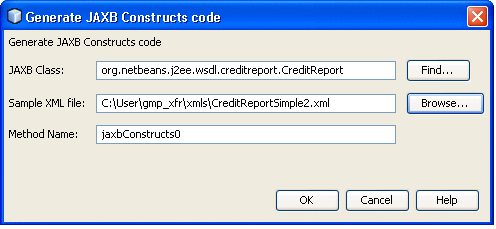
-
Assuming the XML file conforms to the schema used in generating JAXB classes, a method will be created (as shown below).
Figure 5 Successful Method Created
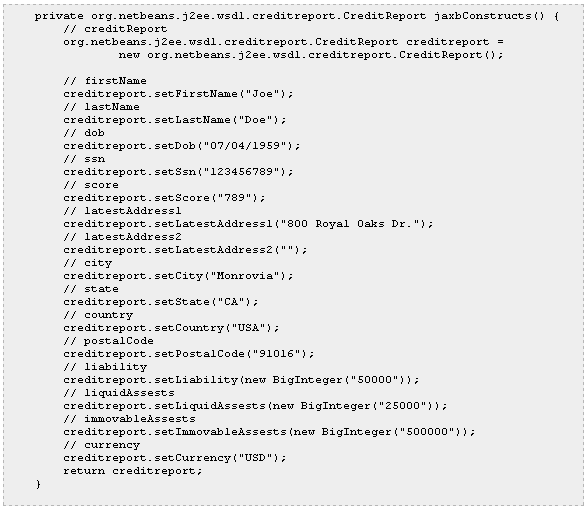
If the sample XML file is not provided, the code generated will not populate the default values (as shown below).
Figure 6 Unpopulated Method
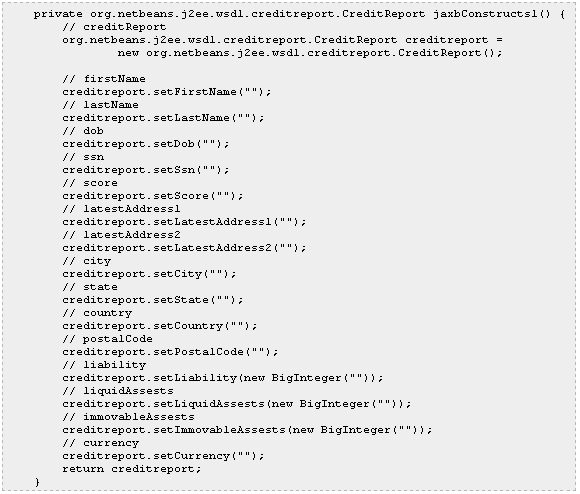
- © 2010, Oracle Corporation and/or its affiliates
