General Normalized Message Properties
This category of normalized message properties applies to both inbound and outbound scenarios.
You can access these properties from the left and right panes of the BPEL Mapper. In the following screen capture, the nodes in the right pane are expanded to show the properties.
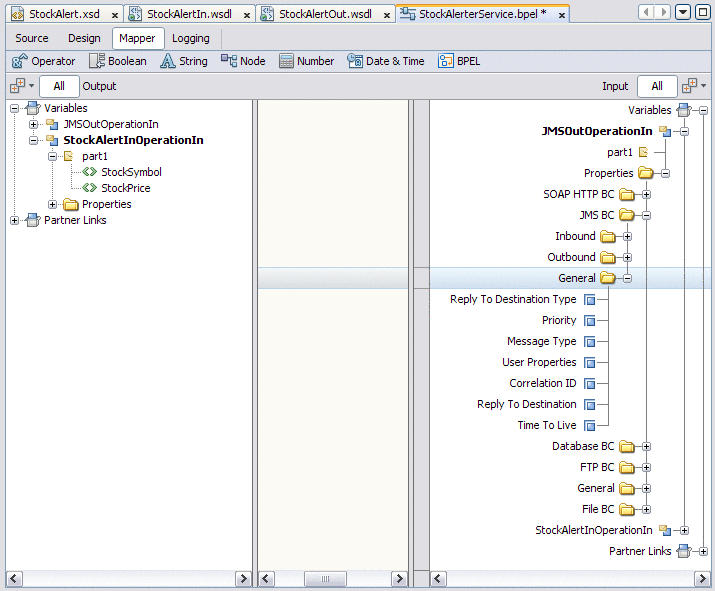
Time To Live Property (org.glassfish.openesb.jms.timetolive)
This property indicates how long the message is retained (in milliseconds).
This property is applicable to the following binding types:
-
Receive with Reply
-
Send
-
Send and Wait for Reply
Priority Property (org.glassfish.openesb.jms.priority)
This property enables you to specify the message priority for a message producer. The valid values are 0 through 9, where 0 is the lowest priority and 9 is the highest priority. The default value is 4.
This property is applicable to the following binding types:
-
Receive with Reply
-
Send
-
Send and Wait for Reply
Message Type Property (org.glassfish.openesb.jms.messagetype)
This property enables you to specify whether the messages are text, bytes, XML, or encoded data.
This property is applicable to the following binding types:
-
Receive with Reply
-
Send
-
Send and Wait for Reply
Correlation ID Property (org.glassfish.openesb.jms.correlationid)
This property enables you to reference the message part that contains the value for the JMSCorrelationID header.
You can use a JMS correlation ID to associate a reply message with the corresponding request message.
This property is applicable to the following binding types:
-
Receive with Reply
-
Send
-
Send and Wait for Reply
Reply To Destination Property (org.glassfish.openesb.jms.replytodestination)
This property enables you to specify the name of the JMS destination to which messages should be replied.
This property is applicable to the following binding types:
-
Receive with Reply
-
Send
-
Send and Wait for Reply
Reply To Destination Type Property (org.glassfish.openesb.jms.replytodestinationtype)
This property enables you to indicate whether the JMS destination is a queue or a topic. The valid values are Queue and Topic.
This property is applicable to the following binding types:
-
Receive with Reply
-
Send
-
Send and Wait for Reply
User Properties Property (org.glassfish.openesb.jms.userproperties)
This property enables you to configure JMS properties, which are custom headers.
This property is the only normalized message property that you cannot configure in the BPEL Mapper. Instead, you must go to the Source view and manually enter a copy statement. Add a period and the property name to org.glassfish.openesb.jms.userproperties. For example:
<copy>
<from>$SoapInboundOperationIn.part1/ns0:StockSymbol</from>
<to variable="JMSOutOperationIn"
sxnmp:nmProperty="org.glassfish.openesb.jms.userproperties.StockSymbol"/>
</copy>
|
The default property type is string. If you want to specify a type other than string, then you must enter an additional copy statement for the type. For example:
<copy>
<from>$SoapInboundOperationIn.part1/ns0:StockPrice</from>
<to variable="JMSOutOperationIn"
sxnmp:nmProperty="org.glassfish.openesb.jms.userproperties.StockPrice"/>
</copy>
<copy>
<from>'float'</from>
<to variable="JMSOutOperationIn"
sxnmp:nmProperty="org.glassfish.openesb.jms.userproperties.StockPrice.type"/>
</copy>
|
This property is applicable to all of the binding types.
- © 2010, Oracle Corporation and/or its affiliates
