Using the Properties Editor
The Batch Adapter properties are modified using the Batch Adapter Properties Editor.
 To Modify the Default Adapter Configuration Properties
To Modify the Default Adapter Configuration Properties
-
Open the Properties Editor for a Batch Adapter (for this example, BatchFTP Connectivity Map Properties.
-
From the upper-right pane of the Properties Editor, select a subdirectory of the configuration directory (for this example, select the Pre-Transfer subdirectory). The editable properties contained in that subdirectory are now displayed in the Properties pane (see the figure below).
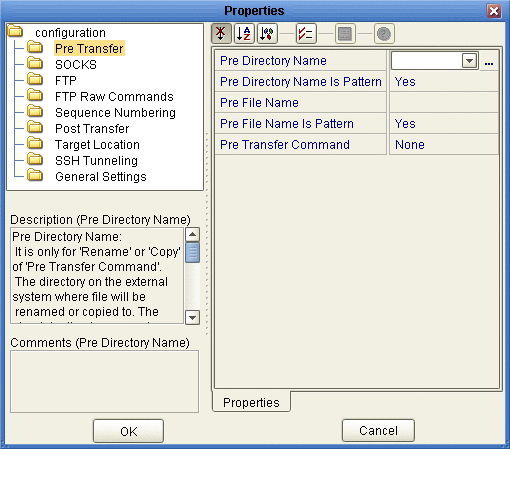
-
Click on any property field to make it editable. For example, click on the Pre Directory Name parameter. You can now type the Pre Directory Name value into the property field. If a parameter’s value is true/false or multiple choice, the field reveals a submenu of property options.
-
Click on the ellipsis (. . .) in the properties field to open a separate configuration dialog box. This is helpful for large values that cannot be fully displayed in the parameter’s property field. Enter the property value in the dialog box and click OK. The value is now displayed in the parameter’s property field.
-
A description of each parameter is displayed in the Description box when that parameter is selected, providing an explanation of any required settings or options.
-
The Comments box, located below the Description box, provides an area for recording notes and information regarding the currently selected parameter. This is saved for future referral.
-
After modifying the configuration properties, click OK to close the Properties Editor and save your current changes.
-
After modifying the configuration properties, click OK to close the Properties Editor and save the changes.
Note –Properties set from the Collaboration override the corresponding properties in the adapter’s configuration file. Any properties that are not set from the Collaboration retain their configured default settings.
- © 2010, Oracle Corporation and/or its affiliates
