BatchFTPOverSSL OTD
The Batch Secure FTP over SSL OTD (BatchFTPOverSSL) provides secure data transfer using Secure Sockets Layer (SSL) protocol.
For information about configuring external FTP servers, SSL servers, and so forth, refer to the application’s documentation.
BatchFTPOverSSL OTD Structure
The BatchFTPOverSSL OTD contains two top-level nodes, Client and Configuration. Expand these nodes to reveal additional sub-nodes.
Figure 4 BatchFTPOverSSL OTD Structure
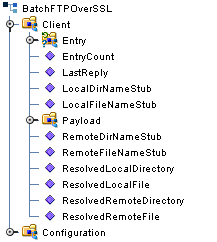
BatchFTPOverSSL OTD Node Functions
The following list provides an explanation of various nodes in the BatchFTPOverSSL OTD, including primary functions:
BatchFTPOverSSL: Represents the OTD’s root node.
Configuration Node
The BatchFTPOverSSL sub-nodes under the Configuration node correspond to BatchFTPOverSSL Adapter’s Connectivity Map and Environment configuration parameters.
BatchFTPOverSSL Client Node
The Client node contains sub-nodes that implement the adapter’s client interface in the OTDs. The BatchFTPOverSSL Client node includes the following methods:
-
append(): transfers data to the remote in append mode. The source of the data is determined by the configuration parameters Local Directory and Local File. If both are empty, then the data is from pay load.
-
connect(): connects to the FTP server and does authentication as configured.
-
deleteDir(String dir): deletes the remote directory as specified by the argument.
-
deleteFile(String path): deletes the remote file as specified by the argument.
-
disconnect(): disconnects from the FTP server.
-
doRawCommands(String commands): specifies the raw commands.
-
download(): downloads data from the remote (specified in configuration parameters Remote Directory and Remote File) to the local (specified in configuration parameters Local Directory and Local File).
-
get(): copies the file or directory specified by the configuration parameters Remote Directory and Remote File, to the local, as specified by the configuration parameters Local Directory and Local File. If the configuration parameter, Is Copy Recursive, is set to Yes, the copy will be recursive.
-
getEntry(): gets the index entry in the current entry list.
-
getEntryCount(): returns the count of directory entries, as the result of invoking listDir or listDirLong.
-
getLastReply(): gets the FTP response code as a String.
-
getPayload(): returns the payload.
-
hasEntry(): returns false if there is more to the entry in the directory listing result list (when the result list is exhausted), and calls resetEntries to re-iterate the result list again.
-
getResolvedLocalDirectory(): returns the resolved local directory name.
-
getResolvedLocalFile(): returns the resolved local file name.
-
getResolvedRemoteDirectory(): returns the resolved remote directory name.
-
getResolvedRemoteFile(): returns the resolved remote file name.
-
hasEntry(): returns whether the current entry list has entries.
-
isConnected(): determines if the Java Integration Suite is connected to the FTP server.
-
listDir(): returns the entry under the remote directory (specified in configuration parameters Remote Directory and Remote File). The entry only contains the name. After this method is invoked, use methods such as hasEntry, nextEntry, getEntry, getEntryCount, and so forth. to iterate the entry information.
-
listDirLong(): returns the entries under the remote directory (specified in configuration parameters Remote Directory and Remote File). The entry contains details such as name, size, time stamp, is directory or not, and so forth. After this method is invoked, use methods such as hasEntry, nextEntry, getEntry, getEntryCount, and so forth, to iterate the entry information.
-
mkdir(String dir): creates a directory on the remote. The name of the directory is specified in the configuration parameters.
-
nextEntry(): returns the next entry in the result list.
-
put(): same as get, but the data transfer is from local to remote.
-
renameFile(String newName): renames the file specified by the configuration parameters Remote Directory and Remote File to a new name (arg).
-
reset(): resets the internal life cycle methods, such as discard payload buffer.
-
resetEntries(): resets the result list iterator so that it can be iterated again.
-
resolveLocalAsDestination(): resolves the local directory name and local file name if they are patterns (used to generate real directory and file name for data transfer destination), upon the success of the resolution.
-
resolveLocalAsSource(): resolves the local directory and file if they are regular expressions (filters for data transfer source); upon the success of the resolution.
-
resolveRemoteAsDestination(): resolves the remote directory name and remote file name if they are patterns (used to generate real directory and file name for data transfer destination), upon the success of the resolution.
-
resolveRemoteAsSource(): resolves the remote directory and file if they are regular expressions (filters for data transfer source); upon the success of the resolution.
-
setpayload(byte[] newPayload): sets the payload as specified by the argument.
-
setResolvedLocalDirectory(String s): sets the resolved local directory name.
-
setResolvedLocalFile(String s): sets the resolved local file name.
-
setResolvedRemoteDirectory(String s): sets the resolved remote directory name.
-
setResolvedRemoteFile(String s): sets the resolved remote file name.
-
upload(): uploads data from the local (specified in configuration parameters Local Directory and Local File) to the remote (specified in configuration parameters Remote Directory and Remote File).
Note –See the Batch Adapter Javadoc for a list of all exposed FTPOverSSLClient methods.
- © 2010, Oracle Corporation and/or its affiliates
