 To Import an eTL Project
To Import an eTL Project
Before You Begin
If necessary, start the CAPS repository, start the NetBeans IDE, and use Tools -> CAPS Repository -> Connect to connect to the repository.
Tip –
If the installation defaults were retained, the Login ID is admin and the Password is adminadmin. If a repository is connected, the Projects window contains a top-level node labeled CAPS Library Components and the Services window contains a top-level node labeled CAPS Environments.
-
In the NetBeans IDE, start Import Manager in one of the following ways:
-
In the Import Manager dialog box: Browse to and select a project ZIP file to be imported, specify where in the project tree you want the imported project to reside, and click Import.
Tip –If a previous project has been imported that contains the same environment, a dialog appears warning you that new object names will be created if you continue. If this occurs, you can either acquiesce to the new object names or (preferably) cancel the operation, rename or delete the old environment, and restart the import process.
-
After receiving the message “Import was successful”: You can either repeat the previous step with a new ZIP file, or click Close.
Note –If you import a 5.1.x eTL project and need to re-import the project, do the following before importing the project again:
-
Delete the ETL module from the NetBeans Projects window.
-
Delete the directory JavaCAPSHome/.netbeans/caps/eTL/Imported Projects/ProjectName.
If you do not perform the above steps before re-importing, you need to restart NetBeans before you can work with the re-imported project.
-
Next Steps
In the Projects window, two new projects are created at the project tree location you specified.
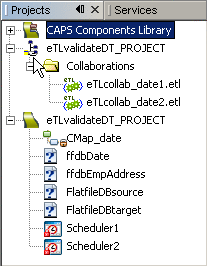
-
A CAPS MDM Data Integrator project containing eTL collaborations
-
A CAPS ESB Repository-based project containing CAPS artifacts other than eTL collaborations
The two projects have the same name, but can be distinguished by their different icons.
- © 2010, Oracle Corporation and/or its affiliates
