 To Upload the eTLMigrationTool
SAR File
To Upload the eTLMigrationTool
SAR File
Before You Begin
The CAPS repository must already be running. If it is not, use the start_repository script to start it.
-
Start a fresh browser session.
-
Point the browser at the URL for the Java CAPS Uploader.
Tip –If all installation defaults were retained, this URL is http://localhost:12000
-
In the CAPS Uploader: Enter the username and password, and then click Login.
Tip –If all installation defaults were retained, the username is Administrator and the password is STC (case-sensitive).
-
In the Administration tab: Click the link to install additional products.
-
In the Display>> Select panel: Open the Core Product category, select the checkbox for eTLMigrationTool, and then click Next.
If you need to upload other items for other products, you can select their checkboxes as well.
-
In the Select>> Upload panel: Browse to the location of the file eTLMigrationTool.sar, select it, and then click Next.
Repeat as needed for other SAR files for other products you selected in the previous step.
-
Click Finish.
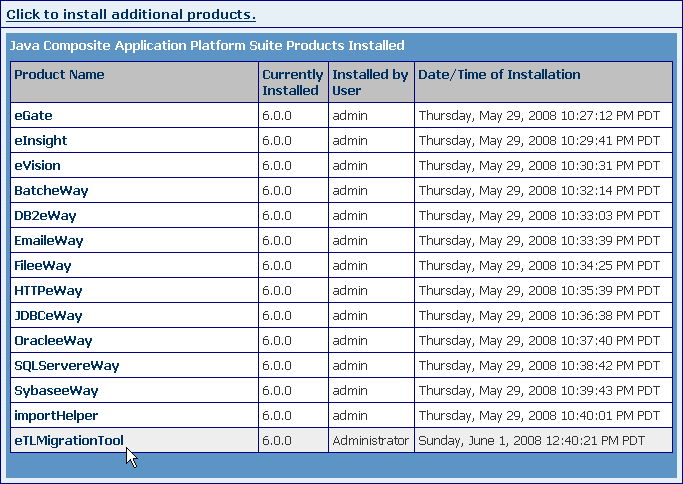
Next Steps
If you have no other SAR files to upload, you can close the browser window. If the NetBeans IDE is already running and has a current repository connection, stop and restart the IDE.
- © 2010, Oracle Corporation and/or its affiliates
