Configuring Design-time Properties of an Individual HL7 JCA Adapter Component
This section provides a step-by-step procedure for using the NetBeans IDE to configure an existing instance of a HL7 JCA Adapter in an EJB project.
 To Configure an HL7 JCA Adapter Instance
To Configure an HL7 JCA Adapter Instance
Use the NetBeans IDE Projects tab to open the EJB Module project and its Java Collaborations folder, which allows you to edit the configuration properties of an existing HL7 JCA Adapter instance.
-
In the NetBeans IDE, Projects tab, locate the EJB Module project containing the instance you want to configure
-
Open the project's Java Collaborations folder.
-
Right-click the package name and select Edit JCA Activation:
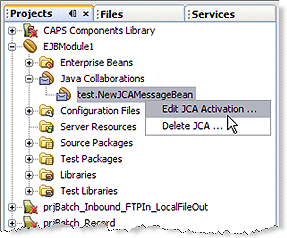
The Edit JCA Activation dialog box appears
-
In the Properties section, click the ellipsis [...] button to the right of “Configuration”:
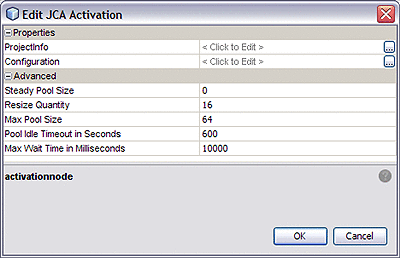
-
Make changes as needed to the configuration settings, and then click OK.
For a list and description of the parameters you can set, see Configuration Settings for the HL7 JCA Adapter.
- © 2010, Oracle Corporation and/or its affiliates
