Directory Server Enterprise Edition Software Distributions
This section compares the different Directory Server Enterprise Edition software distributions available.
-
Java Enterprise System Distribution introduces the native package distribution that is provided as part of Sun Java Enterprise System. The Java Enterprise System distribution does include Directory Service Control Center.
You install software from the Java Enterprise System distribution with the Java Enterprise System installer.
-
Zip Distribution introduces the zip distribution, which supports non-root installations. The zip distribution does not include Directory Service Control Center.
-
Comparison of Distributions summarizes the software that is provided in each distribution.
Figure 1–3 The Two Software Distributions
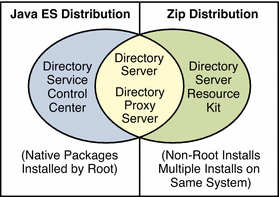
Java Enterprise System Distribution
This section introduces the Java Enterprise System distribution, which comes with the Java ES installer.
The Java ES installer offers a graphical wizard, a command-line interactive wizard, and also silent installation capabilities to add natively packaged software to your system. As this distribution is based on native packages, you must be root to perform the installation with the Java ES installer.
All Java ES software can work together, relying on a common framework of basic components and of libraries. You can therefore install all of the software products together on a single system if you choose to do so.
The Java ES installation software also facilitates patching, and migration from previous Java ES versions, including upgrade of common components. Furthermore, the software that you install integrates with the system, so you can configure directory services to restart automatically when the operating system reboots. With a native package based installation, you benefit from the package versioning and patching tools that are part of the operating system.
This guide does not describe all installation alternatives available using the Java ES installer. This guide does, however, address the key Java ES installer wizard screens related to Directory Server Enterprise Edition software installation. For detailed instructions on using all features of the Java ES installer, see the Java Enterprise System documentation at http://docs.sun.com/coll/1286.2.
Zip Distribution
This section introduces the zip distribution, which provides the dsee_deploy(1M) command-line installer.
This distribution offers self-contained software that you can install anywhere on local disk where you have write permission. You can both install, and also administer zip distribution software as a non-root user.
On Windows systems in order to allow remote management capabilities when installing the zip distribution, you must install either as Administrator, or as a user who belongs directly to the local Administrators group.
As zip distribution software is self-contained, each software installation performed from the zip distribution is independent. You can therefore install software from multiple zip distribution versions on the same system. Your system administrator must manually configure the software that you install to restart when the operating system reboots, however.
Furthermore, with the zip distribution, you must keep careful track of what you have installed, and which patches you have applied.
Comparison of Distributions
This section identifies which software is supported in each distribution.
Both distributions allow you to create and configure Directory Server and Directory Proxy Server instances as non-root.
|
Directory Server Enterprise Edition Software Component |
Java Enterprise System Distribution |
Zip Distribution |
|---|---|---|
|
Directory Service Control Center |
Provided |
Not provided in this distribution |
|
Directory Server |
Provided |
Provided, installable with dsee_deploy |
|
Directory Proxy Server |
Provided |
Provided, installable with dsee_deploy |
|
Directory Editor |
Not provided in this distribution |
Provided, but not installable with dsee_deploy |
|
Identity Synchronization for Windows |
Not provided in this distribution |
Provided, but not installable with dsee_deploy |
|
Directory Server Resource Kit, including Directory SDK for C and Directory SDK for Java |
Not provided in this distribution |
Provided, installable with dsee_deploy |
Identity Synchronization for Windows and Directory Editor software are bundled with the zip distribution, but are not installed using the dsee_deploy command. This guide does cover Identity Synchronization for Windows installation, however. See Part II, Installing Identity Synchronization for Windows.
This guide does not cover installation of Directory Editor software. If you plan to install Directory Editor software, then read instead the installation instructions in the Sun Java System Directory Editor 1 2005Q1 Installation and Configuration Guide.
- © 2010, Oracle Corporation and/or its affiliates
