 To Start or Stop Synchronization
To Start or Stop Synchronization
-
In the Sun Java System Server Console navigation pane, select the Identity Synchronization for Windows instance.
-
When the Identity Synchronization for Windows pane is displayed, click the Open button in the upper right corner.
-
When you are prompted, enter the configuration password.
-
Select the Tasks tab.
Figure 9–1 Starting and Stopping Synchronization
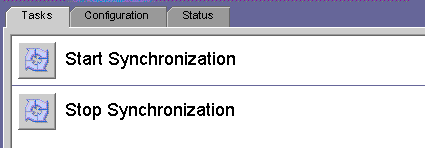
Note –You can also start and stop synchronization using the idsync startsync and idsync stopsync command line utilities. For detailed instructions, see Using startsync and Using stopsync
- © 2010, Oracle Corporation and/or its affiliates
