Data Views That Route Requests When a List of Subtrees Is Stored on Multiple, Data-Equivalent Data Sources
This section describes how to configure a data view that routes requests targeted at a list of subtrees to a set of data-equivalent data sources. For information about this type of deployment, see Data Views to Route Requests When a List of Subtrees Are Stored on Multiple, Data-Equivalent Data Sources in Sun Java System Directory Server Enterprise Edition 6.2 Reference.
The example in this section has multiple data sources that contain the same set of subtrees. The data sources are data-equivalent and are pooled into one data source pool for load balancing. A data view is configured for each subtree to expose that subtree to client requests. The following figure shows the sample deployment.
Figure 22–1 Sample Deployment That Routes Requests When a List of Subtrees Is Stored on Multiple, Data-Equivalent Data Sources
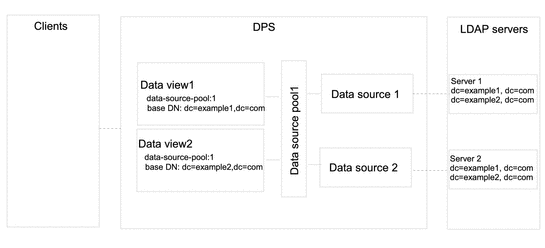
 To Configure Data Views That Route Requests When a
List of Subtrees Is Stored on Multiple, Data-Equivalent Data Sources
To Configure Data Views That Route Requests When a
List of Subtrees Is Stored on Multiple, Data-Equivalent Data Sources
You can use DSCC to perform this task. For information, see Directory Service Control Center Interface and the DSCC online help.
-
Create a data source for each LDAP server as described in Creating and Configuring LDAP Data Sources.
-
Create a data source pool as described in Creating and Configuring LDAP Data Source Pools.
-
Attach the data sources to the data source pool as described in Attaching LDAP Data Sources to a Data Source Pool.
-
(Optional) Configure load balancing.
For information, see Configuring Load Balancing.
-
Create a data view with a base DN at dc=example1,dc=com that refers to the data source pool.
$ dpconf set-ldap-data-view-prop -h host1 -p 1389 dataview-1 \ base-dn:dc=example1,dc=com ldap-data-source-pool:data-source-pool-1
-
Create another data view with a base DN at dc=example2,dc=com that refers to the data source pool.
$ dpconf set-ldap-data-view-prop -h host1 -p 1389 dataview-2 \ base-dn:dc=example2,dc=com ldap-data-source-pool:data-source-pool-1
The other properties of the data views are the same as the default data view in Default Data View.
-
If necessary, restart the instance of Directory Proxy Server for the changes to take effect.
For information about restarting Directory Proxy Server, see To Restart Directory Proxy Server.
- © 2010, Oracle Corporation and/or its affiliates
