 To Specify Configuration Data
To Specify Configuration Data
For a Configure Now installation, the installer presents one or more configuration pages for the selected product components that can be configured during installation. The following information can help in your selection:
-
For information on the configuration values on each page, click the online help button at the bottom of each page. This information can also be found in the Chapter 3, Configuration Information, in Sun Java Enterprise System 5 Update 1 Installation Reference for UNIX.
-
Configuration worksheets are provided for gathering your configuration information in Chapter 4, Configuration Worksheets, in Sun Java Enterprise System 5 Update 1 Installation Reference for UNIX.
-
The following product components cannot be configured by the Java ES installer and, therefore, must be configured after installation: Directory Proxy Server, Java DB, Monitoring Console, Service Registry, and Sun Cluster software.
-
Although Sun Cluster software itself cannot be configured during installation, you are offered the option of enabling remote support to simplify postinstallation configuration. The default is Yes.
Some of the fields in a configuration pages display default values from the Common Server Settings page. These values can be edited. However, if you choose to enter alternate values instead of accepting the default values, you will need to be sure to specify your chosen alternate values whenever the item is requested by the installer or a configurator.
Note –
When you are installing Access Manager with Portal Server, you can select either Realm (Access Manager 7.x compatible) mode or Legacy (Access Manager 6.x compatible) mode for Access Manager. However, Portal Server supports Realm mode only if Access Manager is configured with Directory Server, with AM SDK configured for the data store. If you are using Communications products, Legacy mode is required.
The following example screen shows a configuration page for a product component.
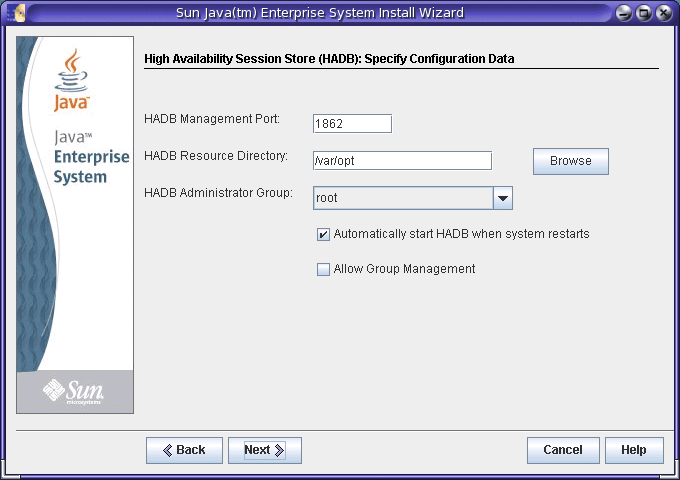
-
As the individual configuration pages are displayed, specify the information for the settings.
Defaults are displayed for configuration values, except for passwords.
-
Click Next to proceed to the next product component configuration page.
-
When you click Next on the final configuration page, installation-time configuration is done.
The Ready to Install page is displayed.
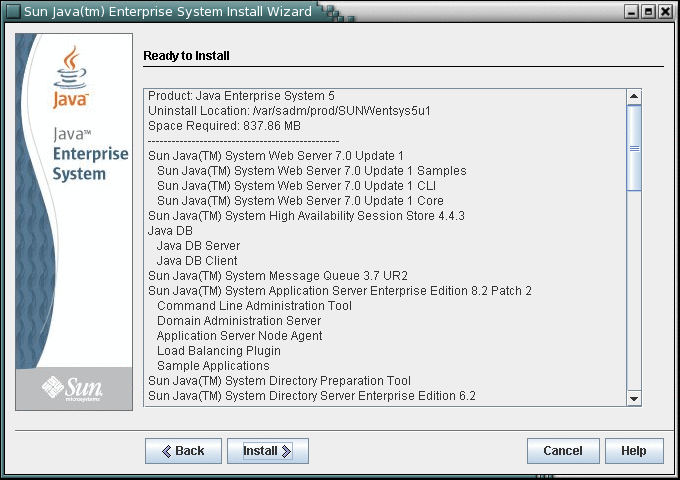
- © 2010, Oracle Corporation and/or its affiliates
