Sun Blade 6000 Virtualized Multi-Fabric 10GbE M2 Network Express Module 사용자 설명서 |
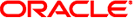
|
Sun Blade 6000 Virtualized Multi-Fabric 10GbE M2 NEM 사용자 설명서 개요
Sun Blade 6000 Virtualized Multi-Fabric 10GbE M2 NEM 특징
Virtualized M2 NEM 10기가비트 이더넷 포트를 통한 부팅
Virtualized M2 NEM에서 부팅을 위한 BIOS 설정 방법
Solaris SPARC 또는 x86 플랫폼에서 hxge 드라이버 설치 및 구성
VMware ESX Server 플랫폼에서 드라이버 설치 및 구성
다음 절차를 통해 SPARC 블레이드 서버의 Virtualized M2 NEM을 사용하여 네트워크에서 부팅합니다.
이렇게 하면 부팅 서버가 Virtualized M2 NEM 로컬 MAC 주소의 IP 주소 확인을 위한 블레이드의 RARP 호출에 응답할 수 있습니다.
자세한 내용은 설치하려는 운영 체제의 설치 설명서를 참조하십시오.
sync;sync;halt
{0} ok show-nets
a) /pci@7c0/pci@0/pci@8/network@0
b) /pci@780/pci@0/pci@1/network@0,1
c) /pci@780/pci@0/pci@1/network@0
q) NO SELECTION
Enter Selection, q to quit:단일 네트워크 노드가 있는 경로는 Virtualized M2 NEM이어야 합니다.
cd /pci@7c0/pci@0/pci@8/network@0
{0} ok .properties
assigned-addresses 82520010 00000000 11000000 00000000 01000000
82520018 00000000 10400000 00000000 00008000
82520020 00000000 00000000 00000000 00008000
82520030 00000000 10600000 00000000 00200000
local-mac-address 00 14 4f 63 00 09
phy-type xgf
reg 00520000 00000000 00000000 00000000 00000000
03520010 00000000 00000000 00000000 01000000
03520018 00000000 00000000 00000000 00008000
03520020 00000000 00000000 00000000 00008000
02520030 00000000 00000000 00000000 00100000
version Sun Blade 6000 Virtualized Multi-Fabric 10GbE NEM FCode
1.2 09/01/14
board-model 501-7995-04
model SUNW,pcie-hydra
compatible pciex108e,aaaa.108e.aaaa.1
pciex108e,aaaa.108e.aaaa
pciex108e,aaaa.1
pciex108e,aaaa
pciexclass,020000
pciexclass,0200
address-bits 00000030
max-frame-size 00002400
network-interface-type ethernet
device_type network
name network
fcode-rom-offset 00006200
interrupts 00000001
cache-line-size 00000010
class-code 00020000
subsystem-id 0000aaaa
subsystem-vendor-id 0000108e
revision-id 00000001
device-id 0000aaaa
vendor-id 0000108e {0} ok device-end
{0} ok /pci@400/pci@0/pci@9/pci@0/pci@1/network@0:dhcp{0} ok boot /pci@400/pci@0/pci@9/pci@0/pci@1/network@0:dhcp성공할 경우 블레이드 콘솔에 다음과 유사한 항목이 표시됩니다.
Boot device: /pci@400/pci@0/pci@9/pci@0/pci@1/network@0:dhcp File and args: SunOS Release 5.10 Version Generic_141444-09 64-bit Copyright 1983-2009 Sun Microsystems, Inc. All rights reserved. Use is subject to license terms. NOTICE: hxge1: link up, 10000 Mbps, full duplex Configuring devices. Using DHCP for network configuration information. Reading ZFS config: done. Setting up Java. Please wait... Serial console, reverting to text install Beginning system identification... Searching for configuration file(s)... Using sysid configuration file /sysidcfg Search complete. Discovering additional network configuration... Completing system identification... Starting remote procedure call (RPC) services: done. NIS domain name is System identification complete. Starting Solaris installation program... Executing JumpStart preinstall phase... Searching for SolStart directory... Checking rules.ok file... Using begin script: install_begin Using finish script: patch_finish Executing SolStart preinstall phase... Executing begin script "install_begin"... Begin script install_begin execution compl
net 설치 메뉴가 나타납니다. Solaris 설치 프로그램은 일련의 간략한 섹션으로 구성되어 있으며, 여기서 설치를 위한 정보를 입력하라는 메시지가 표시됩니다. 각 섹션의 마지막에서는 계속하기 전에 선택한 항목을 변경할 수 있습니다.