Sun Blade 6000 Virtualized Multi-Fabric 10GbE M2 Network Express Module 用户指南 |
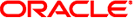
|
Sun Blade 6000 Virtualized Multi-Fabric 10GbE M2 NEM 用户指南概述
Sun Blade 6000 Virtualized Multi-Fabric 10GbE M2 NEM 的特性
通过 Virtualized M2 NEM 10 千兆位以太网端口引导
如何设置 BIOS 以从 Virtualized M2 NEM 进行引导
在 Solaris SPARC 或 x86 平台上安装和配置 hxge 驱动程序
在 VMware ESX Server 平台上安装和配置驱动程序
按照以下过程使用具有 SPARC 刀片服务器的 Virtualized M2 NEM 通过网络进行引导。
通过此操作,引导服务器可以回答刀片的 RARP 调用,以对 Virtualized M2 NEM 本地 MAC 地址的 IP 地址进行解析。
有关详细信息,请参阅要安装的操作系统的安装文档。
sync;sync;halt
{0} ok show-nets
a) /pci@7c0/pci@0/pci@8/network@0
b) /pci@780/pci@0/pci@1/network@0,1
c) /pci@780/pci@0/pci@1/network@0
q) NO SELECTION
Enter Selection, q to quit:具有单个网络节点的路径应该为 Virtualized M2 NEM。
cd /pci@7c0/pci@0/pci@8/network@0
{0} ok .properties
assigned-addresses 82520010 00000000 11000000 00000000 01000000
82520018 00000000 10400000 00000000 00008000
82520020 00000000 00000000 00000000 00008000
82520030 00000000 10600000 00000000 00200000
local-mac-address 00 14 4f 63 00 09
phy-type xgf
reg 00520000 00000000 00000000 00000000 00000000
03520010 00000000 00000000 00000000 01000000
03520018 00000000 00000000 00000000 00008000
03520020 00000000 00000000 00000000 00008000
02520030 00000000 00000000 00000000 00100000
version Sun Blade 6000 Virtualized Multi-Fabric 10GbE NEM FCode
1.2 09/01/14
board-model 501-7995-04
model SUNW,pcie-hydra
compatible pciex108e,aaaa.108e.aaaa.1
pciex108e,aaaa.108e.aaaa
pciex108e,aaaa.1
pciex108e,aaaa
pciexclass,020000
pciexclass,0200
address-bits 00000030
max-frame-size 00002400
network-interface-type ethernet
device_type network
name network
fcode-rom-offset 00006200
interrupts 00000001
cache-line-size 00000010
class-code 00020000
subsystem-id 0000aaaa
subsystem-vendor-id 0000108e
revision-id 00000001
device-id 0000aaaa
vendor-id 0000108e {0} ok device-end
{0} ok /pci@400/pci@0/pci@9/pci@0/pci@1/network@0:dhcp{0} ok boot /pci@400/pci@0/pci@9/pci@0/pci@1/network@0:dhcp如果成功,您应在刀片的控制台上看到类似如下的内容。
Boot device: /pci@400/pci@0/pci@9/pci@0/pci@1/network@0:dhcp File and args: SunOS Release 5.10 Version Generic_141444-09 64-bit Copyright 1983-2009 Sun Microsystems, Inc. All rights reserved. Use is subject to license terms. NOTICE: hxge1: link up, 10000 Mbps, full duplex Configuring devices. Using DHCP for network configuration information. Reading ZFS config: done. Setting up Java. Please wait... Serial console, reverting to text install Beginning system identification... Searching for configuration file(s)... Using sysid configuration file /sysidcfg Search complete. Discovering additional network configuration... Completing system identification... Starting remote procedure call (RPC) services: done. NIS domain name is System identification complete. Starting Solaris installation program... Executing JumpStart preinstall phase... Searching for SolStart directory... Checking rules.ok file... Using begin script: install_begin Using finish script: patch_finish Executing SolStart preinstall phase... Executing begin script "install_begin"... Begin script install_begin execution compl
此时将显示网络安装菜单。Solaris 安装程序被细分成一系列短小的安装部分,系统将提示您在这些部分提供安装信息。在每一部分的末尾,您都可以在继续进行之前更改所做的选择。