 To Add a Reference From sap.com/agentapp to
the New AmSAPAgent2.2 Library for SAP Enterprise Portal 7.0/Web Application Server 7.0
To Add a Reference From sap.com/agentapp to
the New AmSAPAgent2.2 Library for SAP Enterprise Portal 7.0/Web Application Server 7.0
This post-installation task is required with Agent for SAP Enterprise Portal 7.0/Web Application Server 7.0, regardless of which deployment container the agent is deployed on: SAP Enterprise Portal 7.0 or SAP Web Application Server 7.0.
This task description explains how to add a library reference from the sap.com/agentapp application to the newly deployed AmSAPAgent2.2 library.
Use the command line for this task.
-
Telnet to the J2EE telnet port by issuing a command such as the following:
$ telnet j2ee-engine-host instance-telnet-port
- j2ee-engine-host
-
represents the machine that hosts the SAP Enterprise Portal 7.0/Web Application Server 7.0 instance.
- instance-telnet-port
-
represents the port number of the telnet administration service of the SAP Enterprise Portal 7.0/Web Application Server 7.0 instance.
The following example demonstrates the format of the telnet command to issue:
telnet saphost.example.com 50008
For a graphical representation of telnet administration as described in the steps that follow in this task, see the following figure.
Figure 4–7 SAP J2EE Telnet Administration: Adding the Agent Library Reference to agentapp
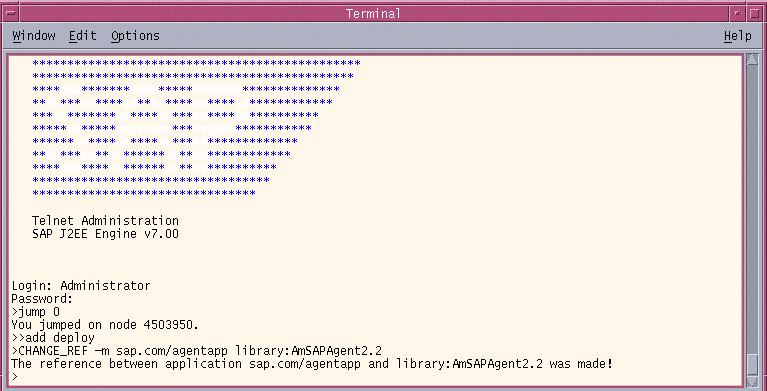
-
Log in using Administrator as the user and the corresponding Administrator password.
-
Issue the following command:
$ jump 0
A message such as the following appears:
You jumped on node 4503950.
-
Issue the following command:
$ add deploy
-
Issue the following command:
$ CHANGE_REF -m sap.com/agentapp library:AmSAPAgent2.2
The following message appears:
The reference between application sap.com/agentapp and library:AmSAPAgent2.2 was made!
-
Stop and start the SAP Enterprise Portal 7.0/Web Application Server 7.0 instance.
- © 2010, Oracle Corporation and/or its affiliates
