Single-Server Calendar Server Architecture
Figure 16–1 shows a single-server architecture. In this deployment, all Calendar Server services (processes) run on the same server, either in the same CPU (processor) or across multiple CPUs. The Directory Server and Access Manager processes can run on the same server or on different servers.
Figure 16–1 Single-Server Calendar Server Architecture
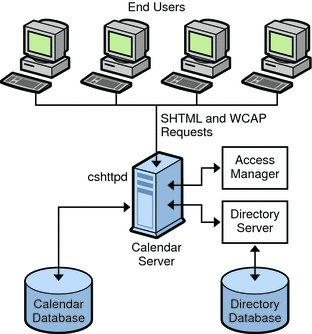
A Calendar Server instance on a single server includes the following services:
-
Administration service (csadmind process) provides support for administration functions such as commands to start or stop Calendar Server, create or delete calendar users or resources, or fetch and store calendars.
-
HTTP service (cshttpd process) handles WCAP requests.
-
Event Notification Service (enpd) acts as the broker for event and alarm notifications.
-
Backup service (csstored) implements automatic backups, both archival backups and hot backups.
For a description of Calendar Server services, see the Sun Java System Calendar Server 6.3 Administration Guide.
The Database Wire Protocol (DWP) service (csdwpd process), which provides networking capability when the calendar database is on another server, is not required for a minimal configuration because the database is on the same server.
Calendar Server requires a directory server to authenticate users and to store user preferences. Usually, the directory server is an LDAP directory server, such as Sun Java System Directory Server. However, if you prefer, you can use the Calendar Server API (CSAPI) to write a plugin to use a non-LDAP directory server. This API is described in the Sun Java System Calendar Server 6.3 WCAP Developer’s Guide.
The directory server can run on the same server where Calendar Server is running or on a remote server.
The tool Calendar Server uses for administration of users, groups, resources, domains, and roles for Schema 2 deployments is Delegated Administrator, which must be installed and configured separately. The Delegated Administrator has both a graphical user interface console, and a command line utility (commadmin). For information about the Delegated Administrator utility, see the Sun Java System Delegated Administrator 6.4 Administration Guide.
For Schema 1 deployments, Calendar Server has its own bundled set of utilities for administration.
You can implement SSO for Communications Suite products using Access Manager, or using trusted circle technology among the Communications Suite products. Users log in to Access Manager and then can access other the servers, as long as all servers are configured properly for SSO. For the trusted circle technology, a user logging into Messaging Server would also have access to Calendar Server and Instant Messaging without having to login again. For more information on SSO trusted circle implementation, see the Sun Java System Calendar Server 6.3 Administration Guide.
- © 2010, Oracle Corporation and/or its affiliates
