The Message Composition Window
This section describes how to modify the Compose window.
Figure 5–5 Compose Window
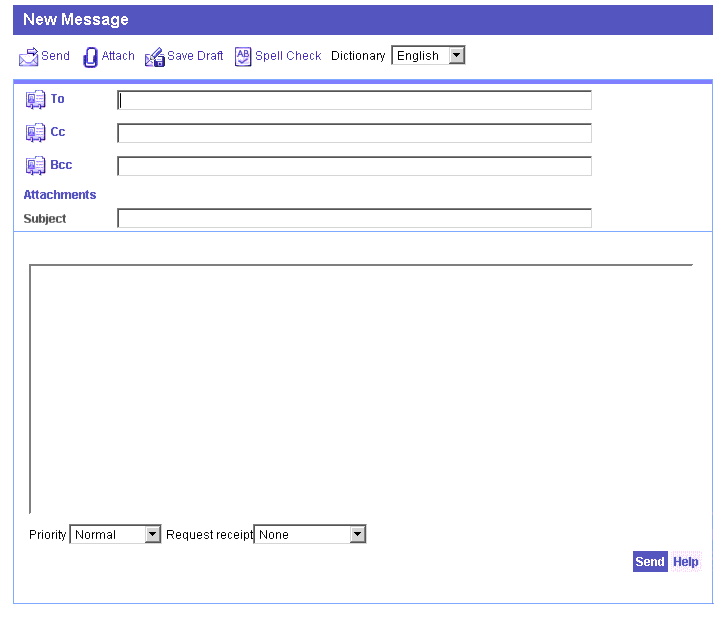
You can modify the following in the Compose window:
-
Change the location of the tools in the window
-
Alternative text associated with the tools
-
Enable and disable emoticons
-
Create your own dictionary
Modifying the Message Composition Window
To modify the Message Composition window, edit the rtfeditor.html file.
-
To customize the text, edit the values under Message Composition and Tool Bars in the <lang>/i18n.js file.
-
To enable and disable the emoticons, edit the variable iconHREF in the main.js file. By default, the emoticon files are located in <uwc-deployed-path>/webmail/imx directory.
Functionally, rtfeditor.html is called by comp_fs_lr.html. This function assembles the code and assigns the functions to the graphics by calling WMtoolbar() in main.js that also handles colors and text-only versions. The rtfeditor.html file generates the “To”, “Cc”, and “Bcc” control area by calling the i18n_compose_controls() in <lang>/i18n.js.
Example 5–6 shows the necessary changes to be made in the file en/i18n.js for changing the text “Recipients” to “Send to”.
Example 5–6 Altering Composition Window Text (en/i18n.js)
// Message Composition .... i18n[’recipient’] = ’ Send To ’ |
- © 2010, Oracle Corporation and/or its affiliates
