 To Change the Order of the Icons in the Calendar Toolbar
To Change the Order of the Icons in the Calendar Toolbar
In order to change the order of the icons, you need to move the sections specific to each icons around in the order you want them to appear. Please refer to Example 3–1, to change the order of the icons. For example to change the order of the icons from:

to:
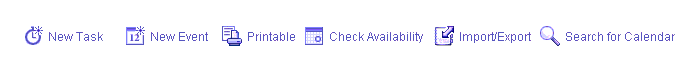
perform the following steps:
- © 2010, Oracle Corporation and/or its affiliates
