Customizing the Folders Screen
The Messenger Express Folders screen, shown in Customizing the Folders Screen, displays all folders that can be accessed. The Folders screen lists the number of messages contained and the size of each folder. The Folders screen also enables creating new folders, renaming or deleting old ones, subscribing or unsubscribing shared folder, sharing folder, moving a folder within another folder, updating the inbox, and composing new messages. Like the Inbox screen, the Folders screen also enables collection of external mails.
Figure 1–3 Messenger Express Folders Screen
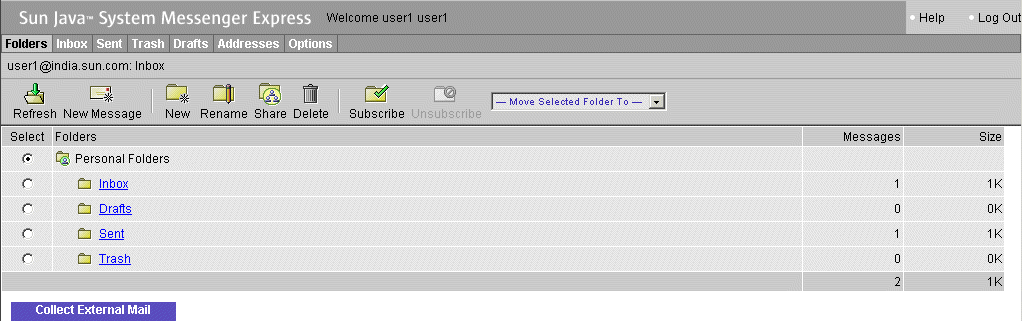
Folders Screen Functions
Folders Screen Functions lists the functions needed to customize the Folders screen, including main functions found in main.js and parent functions found in fldr_fs.html.
Table 1–5 Folders Screen Functions|
Item |
Function |
|---|---|
|
Update |
main.refreshFolders() |
|
Compose |
main.compose(’new’) |
|
New |
parent.addFolder() |
|
Rename |
parent.renFolder() |
|
Share |
parent.setfolder() |
|
Delete |
parent.delFolder() |
|
Subscribe |
main.subscribeFolder() |
|
Unsubscribe |
main.unsubscribeFolder() |
|
Move Folder |
parent.moveFolder(options[selectedIndex].value) |
- © 2010, Oracle Corporation and/or its affiliates
