Modifying Message Search Window
This section describes how to modify the Sun Java System Messenger Express Message Search window shown in Modifying Message Search Window.
Figure 3–13 Message Search Window
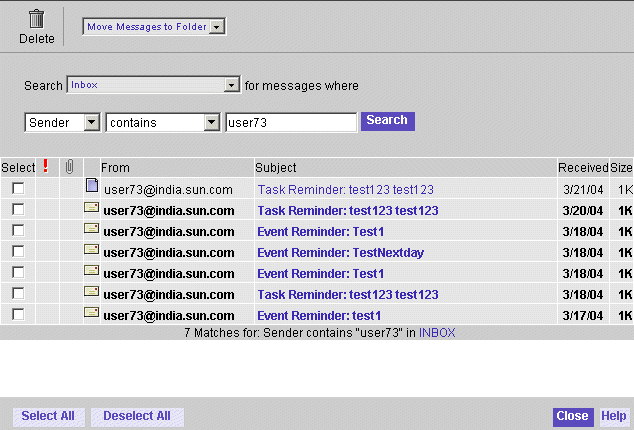
You can modify the following on the Sun Java System Messenger Express Message Search window:
-
Change the layout of the window
-
Change the text associated with the tool
-
Change the tool bar layout in the Message View window
To Modify the Message Search Window
To modify the Message Search window, edit the appropriate files as follows:
-
To alter the layout of the window, edit the listFrameHTML() function in the file /en/searchMessage.html.
-
To change the text associated with the tool, edit the file en/i18n.js.
-
To alter the tool bar in the Message View window, edit the getToolbar() function in the seachmsg_fs.html file.
Example—Message Search Window Modifications
The example shown in Example—Message Search Window Modifications changes the text associated with the tool “Delete” to “Remove”. It also shows how to interchange the appearance of the default column headings.
Figure 3–14 Message Search Window With Changes
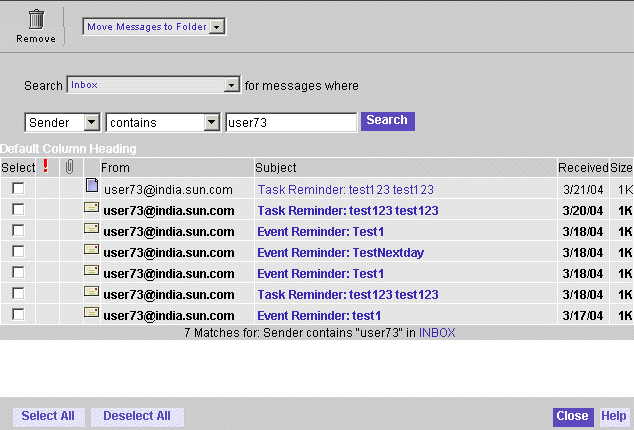
Example—Message Search Window Modifications shows the changes to be made in file en/i18n.js, to change the text associated with the tool.
Example 3–15 Altering the Tool Text
// Tool Bars
i18n[’delete’] = ’
Remove
’
|
Example—Message Search Window Modifications shows the necessary changes to be made in the searchMessage.html file.
Example 3–16 Interchanging the Order of Appearance of the Default Column Headings
function listFrameHTML() {
var i, msg
....
s += main.tableStart + ’<form name="form1"\><tr bgcolor=’ +
main.chrome2 + ’\>\\n’
s += ’<td align="center" width=1% nowrap\>’ + main.font() +
i18n[’selectLabel’] + ’</td\>\\n’
s += ’<td align="center" width=5%
nowrap\><img src="../imx/attach.gif"
alt="’ + i18n[’msg Attachment’] + ’" width=16 height=16’ +
(IE \>= 4 || NN \> 0 ? ’ hspace=2\>’ : ’\>’) + getSortHeader(’’) +
’</td\>\\n’
s += ’<td align="center" width=1% nowrap\><img src="../imx/high-0.gif"
alt="’ + i18n[’msg priority’] + ’" width=16 height=16’ +
(IE \>= 4 || NN \> 0 ? ’ hspace=2\>’ : ’\>’) + getSortHeader(’’) +
’</td\>\\n’
s += ’<td align="left" width=1% nowrap\>’ + getSortHeader(’’) +
’</td\>\\n’
...
|
The example shown in Example—Message Search Window Modifications alters the tool bar layout in the Message View window.
Figure 3–15 Message View Window with the Tool bar Modifications
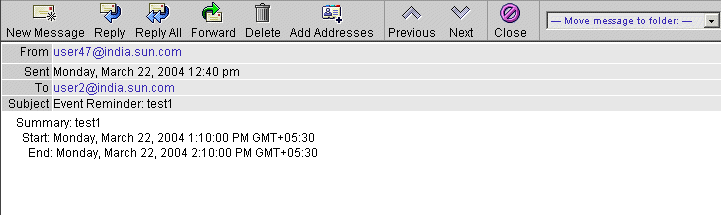
Example—Message Search Window Modifications shows the necessary changes to be made in the file seachmsg_fs.html to alter the tool bar layout.
Example 3–17 Message View Window Tool Bar Modifications
function getToolbar() {
var s
....
main.WMtoolbar(
....
i18n[’close’], ’parent.closeMe()’, ’imx/cancel.gif" alt="’ +
i18n[’msg close’], 27, 25, true,
null, null, ’imx/divider.gif’, 2, 24, false,
i18n[’compose’], ’main.compose(”new”)’,
’imx/compose.gif" alt="’
+ i18n[’msg compose’], 27, 25, true,
i18n[’reply’], ’main.compose(”reply”)’,
’imx/reply.gif" alt="’
i18n[’msg reply’], 27, 25, enable) +
’<td nowrap\>’ + main.font(1) + main.nbsp +
main.folderSelection(’folderList’,
’parent.move(options[selectedIndex].value);selectedIndex=0’,
i18n[’file msg’], false,
main.mboxFrame.mbox,’’,getsharedfolders())+ ’</td\>’ +
....
|
- © 2010, Oracle Corporation and/or its affiliates
