3.5 Veritas Cluster Server Agent Installation
Messaging Server can be configured with Veritas Cluster Server 3.5, 4.0, 4.1, and 5.0.
Be sure to review the Veritas Cluster Server documentation prior to following these procedures.
After installing Messaging Server using the Communications Suite Installer and configuring HA, be sure to review 3.4.4 Binding IP Addresses on a Server for additional steps associated with configuring HA support. This section contains the following subsections:
3.5.1 Veritas Cluster Server Requirements
-
Veritas Cluster Software is already installed and configured as described in the following instructions (3.5.2 VCS Installation and Configuration Notes) along with the Messaging Server software on both nodes.
3.5.2 VCS Installation and Configuration Notes
The following instructions describe how to configure Messaging Server as an HA service, by using Veritas Cluster Server.
The default main.cf configuration file sets up a resource group called ClusterService that launches the VCSweb application. This group includes network logical host IP resources like csgnic and webip. In addition, the ntfr resource is created for event notification.
 To Configure Messaging Server as an HA Service by
Using Veritas Cluster Server
To Configure Messaging Server as an HA Service by
Using Veritas Cluster Server
-
Launch Cluster Explorer from one of the nodes.
Note that these Veritas Cluster Server instructions assume you are using the graphical user interface to configure Messaging Server as an HA service.
To launch Cluster Explorer, run the following command:
# /opt/VRTSvcs/bin/hagui
The VRTScscm package must be installed in order to use the GUI.
-
Using the cluster explorer, add a service group called MAIL-RG.
-
Add s1ms_dg disk group resource of type DiskGroup to the service group MAIL-RG and enable it.
-
Add s1ms_mt mount resource of type Mount to the service group MAIL-RG.
-
Create a link between s1ms_mt and s1ms_dg. Enable the resource s1ms_mt.
The figure depicts the dependency tree:
Figure 3–5 Veritas Cluster Server Dependency Tree 1
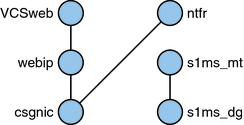
-
Run the Communications Suite Installer to install the Messaging Server.
-
Run the Messaging Server Initial Runtime Configuration from the primary node (for example, Node_A) to install Messaging Server.
-
Install the Veritas Cluster Server agent package, SUNWmsgvc, (located in the Messaging Server Product subdirectory on the Sun Java Communications Suite CD) by using the pkgadd(1M) command.
Messaging Server and the Veritas agent are now installed on Node_A.
-
-
Switch to the backup node (for example, Node_B).
-
Run the Communications Suite Installer to install Messaging Server on the backup node (Node_B).
-
After installing Messaging Server, use the useconfig utility to obviate the need for creating an additional initial runtime configuration on the backup node (Node_B). The useconfig utility allows you to share a single configuration between multiple nodes in an HA environment. This utility is not meant to upgrade or update an existing configuration. See 3.3.3 Using the useconfig Utility.
The Veritas agent is now installed on Node_B.
-
From the Veritas Cluster Server Cluster Manager, Select Import Types... from the File menu which will display a file selection box.
-
Import the MsgSrvTypes.cf file from the /etc/VRTSvcs/conf/config directory. Import this type file. Note that you need to be on a cluster node to find this file.
-
Now create a resource of type MsgSrv (for example, Mail). This resource requires the logical host name property to be set.
-
The Mail resource depends on s1ms_mt and webip. Create links between the resources as shown in the following dependency tree:
Figure 3–6 Veritas Cluster Dependency Tree
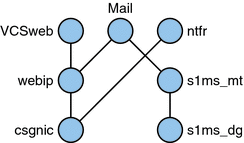
-
Switch over to Node_A and check if the High Availability configuration is working.
3.5.3 MsgSrv Attributes and Arguments
This section describes MsgSrv additional attributes and arguments that govern the behavior of the mail resource. To configure Messaging Server with Veritas Cluster Server, see Table 3–3.
Table 3–3 Veritas Cluster Server Attributes|
Attribute |
Description |
|---|---|
|
FaultOnMonitorTimeouts |
If unset (=0), monitor (probe) time outs are not treated as resource fault. Recommend setting this to 2. If the monitor times out twice, the resource will be restarted or failed over. |
|
ConfInterval |
Time interval over which faults/restarts are counted. Previous history is erased if the service remains online for this duration. Suggest 600 seconds. |
|
ToleranceLimit |
Number of times the monitor should return OFFLINE for declaring the resource FAULTED. Recommend leaving this value at ”0’ (default). |
Table 3–4 MsgSrv Arguments
|
Parameter |
Description |
|---|---|
|
State |
Indicates if the service is online or not in this system. This value is not changeable by the user. |
|
LogHostName |
The logical host name that is associated with this instance. |
|
PrtStatus |
If set to TRUE, the online status is printed to the Veritas Cluster Server log file. |
|
DebugMode |
If set to TRUE, the debugging information is sent to the Veritas Cluster Server log file. |
- © 2010, Oracle Corporation and/or its affiliates
