2.5.1 Virtual Domains Settings for Calendar Server 6.3
Figure 2–4 Virtual Domain Structure
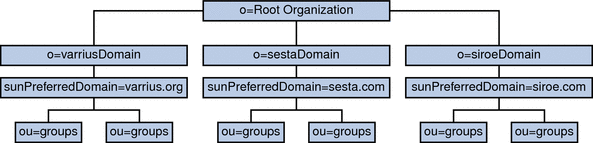
Virtual domains support is now the default behavior for Calendar Server for fresh installations. Using the configuration program graphical user interface, enter a default domain name in the New Default domain input box. The configuration program then creates the domain for you.
Choose your default domain from one of those showing in the Default domain box. If you already used multiple domains in the previous version of Calendar Server, and you do not want to use the domain showing in the Default domain box, click the box to see the list of domains you can choose from and select a new default domain.
- © 2010, Oracle Corporation and/or its affiliates
