JavaServer Faces Technology User Interface
As shown in Figure 10–1, the user interface you create with JavaServer Faces technology (represented by myUI in the graphic) runs on the server and renders back to the client.
Figure 10–1 The UI Runs on the Server
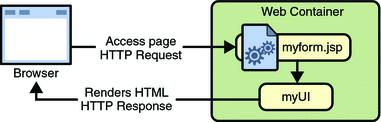
The JSP page, myform.jsp, is a JavaServer Faces page, which is a JSP page that includes JavaServer Faces tags. It expresses the user interface components by using custom tags defined by JavaServer Faces technology. The UI for the web application (represented by myUI in the figure) manages the objects referenced by the JSP page. These objects include
-
The UI component objects that map to the tags on the JSP page
-
Any event listeners, validators, and converters that are registered on the components
-
The JavaBeans components that encapsulate the data and application-specific functionality of the components
This chapter gives an overview of JavaServer Faces technology. After going over some of the primary benefits of using JavaServer Faces technology and explaining what a JavaServer Faces application is, it describes a simple application and specifies which part of the application the developers of each role work on. It then describes the UI component model, the navigation model, and the backing bean features supported by JavaServer Faces technology. Finally, this chapter uses a page from a simple application to summarize the life cycle of a JavaServer Faces page.
- © 2010, Oracle Corporation and/or its affiliates
