Configuring OpenSSO Enterprise With the Default Configuration
In this scenario, you launched the Configurator and clicked Create Default Configuration.
 To Configure OpenSSO Enterprise With the Default Configuration
To Configure OpenSSO Enterprise With the Default Configuration
-
On the Default Configuration Options page, enter and confirm the following passwords:
-
Default User (amAdmin) is the OpenSSO Enterprise administrator.
-
Default Policy Agent (UrlAccessAgent) is the policy agent user that connects to OpenSSO Enterprise server.
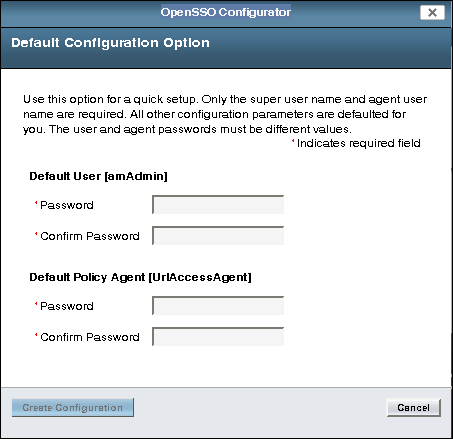
The amadmin password must be at least 8 characters in length.
-
-
Click Create Configuration to continue.
Next Steps
-
When the configuration is complete, the Configurator displays a link to the OpenSSO Enterprise Administration Console to perform any additional configuration required for your deployment.
-
If a problem occurred during the configuration, the Configurator displays an error message. If you can, correct the error and retry the configuration.
Also, check the web container log files and the install.log, which if created, will be in the configuration directory (default /opensso). These logs might contain information about the cause of a configuration problem.
-
Depending on your security requirements, consider making a snapshot of your deployment using the OpenSSO Diagnostic Tool. Then, you can run the Tamper Detection test periodically to very the integrity of your deployment. For more information, see Chapter 7, Running the OpenSSO Diagnostic Tool.
- © 2010, Oracle Corporation and/or its affiliates
