Joining a Community
One of Web Space Server's greatest strengths is how it enables collaborative environments, on both the business process and the social networking levels. At the heart of such collaboration is the concept of the community. A community is a group of users and/or user groups who share a common data space and set of applications.
For example, a community might have a wiki that is available only to members of the community and not to anyone outside the community. Similarly, content management systems or business process workflows can be developed for communities as a whole. Calendaring, email, and messaging can be specifically tailored to the needs of individual communities within a larger organization. The main idea behind Web Space Server is to enable the creation of virtual spaces where members of like-minded communities can meet, share ideas, and collaborate on projects.
 To Join a Web Space Server Community
To Join a Web Space Server Community
This procedure assumes that you are still logged in to the Paul Tester account used in the previous sections in this chapter.
-
Starting from Paul Tester's My Profile page, choose Communties from the Page Bar.
The My Communities portlet is displayed.
-
Click the Available Communities entry.
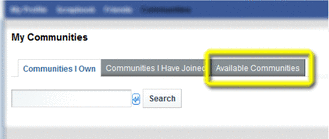
A list of communities Paul Test can join is displayed.
-
Click Available Communities tab in the My Communities application you just added to the page.
A list of available communities is displayed.
-
Click the Join link for the cms community.
This is an Open community, so your join request is sent to the community owner. If this was not an open community, your join request would have been sent to the community owner for approval.
-
Click the Communities I Have Joined tab in the My Communities application.
The cms Sample community is displayed in the list of communities you have joined.
- © 2010, Oracle Corporation and/or its affiliates
