 To Perform a Bulk Import of OpenSSO User Accounts
To Perform a Bulk Import of OpenSSO User Accounts
This procedure uses LDAP mechanisms for the bulk import process. This procedure is typically performed only one time or infrequently, and does not related directly to OpenSSO authentication mechanisms.
Bulk imports can be performed in either of two ways:
-
By directly modifying the portal-ext.properties file
-
By using the Web Space Server Control Panel GUI
Of the two methods, using the Web Space Server Control Panel is GUI is recommended because it is simpler and less subject to error. With this in mind, this procedure describes performing a bulk import using the Web Space Server Control Panel GUI.
-
Log in to the Web Space Server site administrator account.
-
Open the Web Space Server Control Panel from the Web Space Server Welcome menu.
-
Choose Settings from the Portal section in the Control Panel menu on the left.
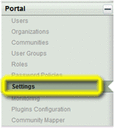
-
Navigate to the Authentication tab, and then choose the LDAP tab.
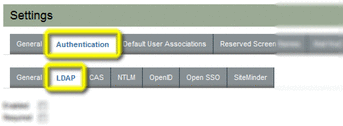
-
Select OpenLDAP or Other Directory Server if you are using Sun Java System Directory Server.
-
Provide valid values for Base Provider URL, Base DN, and Principal Credentials, and then click Test LDAP Connection.
For anonymous users, leave the Principal and Credentials fields blank.
Proceed to the next step after you get a “Connection successful” message.
-
Scroll down to the Users section and change the Screen Name from cn to uid.
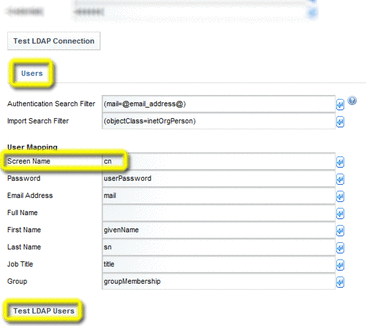
A pop-up listing all users available through LDAP should be displayed. If no users are shown, then one or more of you input parameters is incorrect. If so, correct your settings and try again. Do not proceed to the next step until a list of available users is successfully returned.
-
Scroll down to the Import/Export section, select Import Enabled, then click Save.
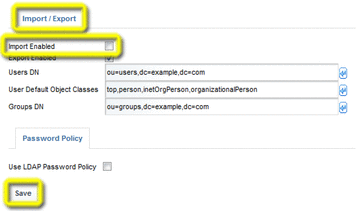
-
Log out of Web Space Server and restart the Web Space Server domain.
The user accounts will be imported when the Web Space Server domain is restarted.
- © 2010, Oracle Corporation and/or its affiliates
