Writing a SOAP Service
A SOAP service represents the final recipient of a SOAP message and should currently be implemented as a servlet. You can write your own servlet or you can extend the JAXMServlet class, which is furnished in the soap.messaging package for your convenience. This section describes the task of writing a SOAP service based on the JAXMServlet class.
Your servlet must implement either the ReqRespListener or OneWayListener interfaces. The difference between these two is that ReqRespListener requires that you return a reply.
Using either of these interfaces, you must implement a method called onMessage(SOAPMsg). JAXMServlet will call onMessage after receiving a message using the HTTP POST method, which saves you the work of implementing your own doPost() method to convert the incoming message into a SOAP message.
Example 5–2 shows the basic structure of a SOAP service that uses the JAXMServlet utility class.
Example 5–2 Skeleton Message Consumer
public class MyServlet extends JAXMServlet implements
ReqRespListener
{
public SOAPMessage onMessage(SOAP Message msg)
{ //Process message here
}
}
|
Example 5–3 shows a simple ping message service:
Example 5–3 A Simple Ping Message Service
public class SOAPEchoServlet extends JAXMServlet
implements ReqRespListener{
public SOAPMessage onMessage(SOAPMessage mySoapMessage) {
return mySoapMessage
}
}
|
Table 5–2 describes the methods that the JAXM servlet uses. If you were to write your own servlet, you would need to provide methods that performed similar work. In extending JAXMServlet , you may need to override the Init method and the SetMessageFactory method; you must implement the onMessage method.
Table 5–2 JAXMServlet Methods
Disassembling Messages
The onMessage method needs to disassemble the SOAP message that is passed to it by the servlet and process its contents in an appropriate manner. If there are problems in the processing of the message, the service needs to create a SOAP fault object and send it back to the client as described in Handling SOAP Faults.
Processing the SOAP message may involve working with the headers as well as locating the body elements and dealing with their contents. The following code sample shows how you might disassemble a SOAP message in the body of your onMessage method. Basically, you need to use a Document Object Model (DOM) API to parse through the SOAP message.
See http://xml.coverpages.org/dom.html for more information about the DOM API.
Example 5–4 Processing a SOAP Message
{http://xml.coverpages.org/dom.html
SOAPEnvelope env = reply.getSOAPPart().getEnvelope();
SOAPBody sb = env.getBody();
// create Name object for XElement that we are searching for
Name ElName = env.createName("XElement");
//Get child elements with the name XElement
Iterator it = sb.getChildElements(ElName);
//Get the first matched child element.
//We know there is only one.
SOAPBodyElement sbe = (SOAPBodyElement) it.next();
//Get the value for XElement
MyValue = sbe.getValue();
}
|
Handling Attachments
A SOAP message may have attachments. For sample code that shows you how to create and add an attachment, see Code Samples. For sample code that shows you how to receive and process an attachment, see Code Samples.
In handling attachments, you will need to use the Java Activation Framework API. See http://java.sun.com/products/javabeans/glasgow/jaf.html for more information.
Replying to Messages
In replying to messages, you are simply taking on the client role, now from the server side.
Handling SOAP Faults
Server-side code must use a SOAP fault object to handle errors that occur on the server side when unmarshalling the request, processing the message, or marshalling the response. The SOAPFault interface extends the SOAPBodyElement interface.
SOAP messages have a specific element and format for error reporting on the server side: a SOAP message body can include a SOAP fault element to report errors that happen during the processing of a request. Created on the server side and sent from the server back to the client, the SOAP message containing the SOAPFault object reports any unexpected behavior to the originator of the message.
Within a SOAP message object, the SOAP fault object is a child of the SOAP body, as shown in the figure below. Detail and detail entry objects are only needed if one needs to report that the body of the received message was malformed or contained inappropriate data. In such a case, the detail entry object is used to describe the malformed data.
Figure 5–8 SOAP Fault Element
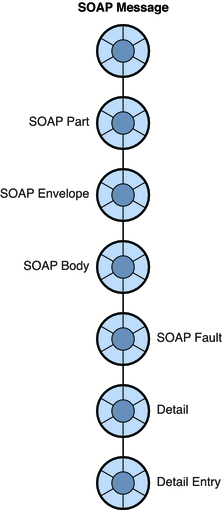
The SOAP Fault element defines the following four sub-elements:
-
faultcode
A code (qualified name) that identifies the error. The code is intended for use by software to provide an algorithmic mechanism for identifying the fault. Predefined fault codes are listed in Table 5–3. This element is required.
-
faultstring
A string that describes the fault identified by the fault code. This element is intended to provide an explanation of the error that is understandable to a human. This element is required.
-
faultactor
A URI specifying the source of the fault: the actor that caused the fault along the message path. This element is not required if the message is sent to its final destination without going through any intermediaries. If a fault occurs at an intermediary, then that fault must include a faultactor element.
-
detail
This element carries specific information related to the Body element. It must be present if the contents of the Body element could not be successfully processed. Thus, if this element is missing, the client should infer that the body element was processed. While this element is not required for any error except a malformed payload, you can use it in other cases to supply additional information to the client.
Predefined Fault Codes
The SOAP specification lists four predefined faultcode values. The namespace identifier for these is http://schemas.xmlsoap.org/soap/envelope/.
Table 5–3 SOAP Faultcode Values|
Faultcode Name |
Meaning |
|
|---|---|---|
|
The processing party found an invalid namespace for the SOAP envelope element; that is, the namespace of the SOAP envelope element was not http://schemas.xmlsoap.org/soap/envelope/ . |
|
|
An immediate child element of the SOAP Header element was either not understood or not appropriately processed by the recipient. This element’s mustUnderstand attribute was set to 1 (true). |
|
|
The message was incorrectly formed or did not contain the appropriate information. For example, the message did not have the proper authentication or payment information. The client should interpret this code to mean that the message must be changed before it is sent again. If this is the code returned, the SOAPFault object should probably include a detailEntry object that provides additional information about the malformed message. |
|
|
The message could not be processed for reasons that are not connected with its content. For example, one of the message handlers could not communicate with another message handler that was upstream and did not respond. Or, the database that the server needed to access is down. The client should interpret this error to mean that the transmission could succeed at a later point in time. |
These standard fault codes represent classes of faults. You can extend these by appending a period to the code and adding an additional name. For example, you could define a Server.OutOfMemory code, a Server.Down code, and so forth.
Defining a SOAP Fault
Using SAAJ you can specify the value for faultcode, faultstring, and faultactor using methods of the SOAPFault object. The following code creates a SOAP fault object and sets the faultcode, faultstring, and faultactor attributes:
SOAPFault fault;
reply = factory.createMessage();
envp = reply.getSOAPPart().getEnvelope(true);
someBody = envp.getBody();
fault = someBody.addFault():
fault.setFaultCode("Server");
fault.setFaultString("Some Server Error");
fault.setFaultActor(http://xxx.me.com/list/endpoint.esp/)
reply.saveChanges();
|
The server can return this object in its reply to an incoming SOAP message in case of a server error.
The next code sample shows how to define a detail and detail entry object. Note that you must create a name for the detail entry object.
SOAPFault fault = someBody.addFault();
fault.setFaultCode("Server");
fault.setFaultActor("http://foo.com/uri");
fault.setFaultString ("Unkown error");
Detail myDetail = fault.addDetail();
detail.addDetailEntry(envelope.createName("125detail", "m",
"Someuri")).addTextNode("the message cannot contain
the string //");
reply.saveChanges();
|
- © 2010, Oracle Corporation and/or its affiliates
