| Skip Navigation Links | |
| Exit Print View | |
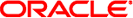
|
Oracle VM Server for SPARC 2.0 Administration Guide |
1. Overview of the Oracle VM Server for SPARC Software
2. Installing and Enabling Software
4. Setting Up Services and the Control Domain
Export a Virtual Disk Back End Multiple Times
Virtual Disk Identifier and Device Name
Export a Physical Disk as a Virtual Disk
Export a Physical Disk Slice as a Virtual Disk
File or Volume Exported as a Full Disk
File or Volume Exported as a Single-Slice Disk
Export a ZFS Volume as a Single-Slice Disk
Exporting Volumes and Backward Compatibility
Summary of How Different Types of Back Ends Are Exported
Guidelines for Exporting Files and Disk Slices as Virtual Disks
Using the Loopback File (lofi) Driver
Directly or Indirectly Exporting a Disk Slice
Export a CD or DVD From the Service Domain to the Guest Domain
Export an ISO Image From the primary Domain to Install a Guest Domain
Virtual Disk and the format(1M) Command
Configuring a ZFS Pool in a Service Domain
Examples of Storing Disk Images With ZFS
Create a Disk Image Using a ZFS Volume
Create a Disk Image Using a ZFS File
Assign the ZFS Volume or File to a Guest Domain
Creating a Snapshot of a Disk Image
Create a Snapshot of a Disk Image
Using Clone to Provision a New Domain
Using Volume Managers in a Logical Domains Environment
Using Virtual Disks on Top of Volume Managers
Using Virtual Disks on Top of Solaris Volume Manager
Using Virtual Disks When VxVM Is Installed
Using Volume Managers on Top of Virtual Disks
Using ZFS on Top of Virtual Disks
Using Solaris Volume Manager on Top of Virtual Disks
Using VxVM on Top of Virtual Disks
12. Performing Other Administration Tasks
A. Oracle VM Server for SPARC Physical-to-Virtual Conversion Tool
B. Oracle VM Server for SPARC Configuration Assistant
C. Logical Domains Manager Discovery
D. Using the XML Interface With the Logical Domains Manager
Virtual disk multipathing enables you to configure a virtual disk on a guest domain to access its back-end storage by more than one path. The paths lead through different service domains that provide access to the same back-end storage, such as a disk LUN. This feature enables a virtual disk in a guest domain to remain accessible even if one of the service domains goes down. For example, you might set up a virtual disk multipathing configuration to access a file on a network file system (NFS) server. Or, you can use this configuration to access a LUN from shared storage that is connected to more than one service domain. So, when the guest domain accesses the virtual disk, the virtual disk driver goes through one of the service domains to access the back-end storage. If the virtual disk driver cannot connect to the service domain, the virtual disk attempts to reach the back-end storage through a different service domain.
Note - Starting with the Oracle VM Server for SPARC 2.0 release, the virtual disk multipathing feature can detect when the service domain cannot access the back-end storage. In such an instance, the virtual disk driver attempts to access the back-end storage by another path.
To enable virtual disk multipathing, you must export a virtual disk back end from each service domain and add the virtual disk to the same multipathing group (mpgroup). The mpgroup is identified by a name and is configured when you export the virtual disk back end.
The following figure shows a virtual disk multipathing configuration, which is used as an example in the procedure Configure Virtual Disk Multipathing. In this example, a multipathing group named foo is used to create a virtual disk, whose back end is accessible from two service domains: primary and alternate.
Figure 7-2 Configuring Virtual Disk Multipathing
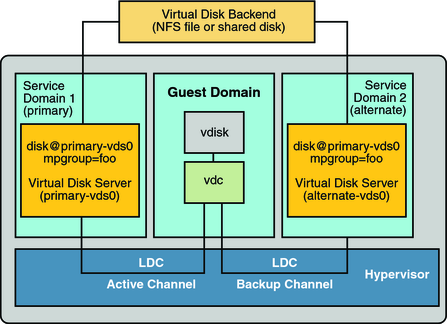
# ldm add-vdsdev mpgroup=foo backend-path1 volume@primary-vds0
where backend-path1 is the path to the virtual disk back end from the primary domain.
# ldm add-vdsdev mpgroup=foo backend-path2 volume@alternate-vds0
where backend-path2 is the path to the virtual disk back end from the alternate domain.
Note - backend-path1 and backend-path2 are paths to the same virtual disk back end, but from two different domains (primary and alternate). These paths might be the same or different, depending on the configuration of the primary and alternate domains. The volume name is a user choice. It might be the same or different for both commands.
# ldm add-vdisk disk-name volume@primary-vds0 ldom
Note - Although the virtual disk back end is exported several times through different service domains, you assign only one virtual disk to the guest domain and associate it with the virtual disk back end through any of the service domains.
After you configure the virtual disk with multipathing and start the guest domain, the virtual disk accesses its back end through the service domain it has been associated with (the primary domain in this example). If this service domain becomes unavailable, then the virtual disk tries to access its back end through a difference service domain that is part of the same multipathing group.
 | Caution - When defining a multipathing group (mpgroup), ensure that the virtual disk back ends that are part of the same mpgroup are effectively the same virtual disk back end. If you add different back ends into the same mpgroup, you might see some unexpected behavior, and you can potentially lose or corrupt data stored on the back ends. |