| Skip Navigation Links | |
| Exit Print View | |
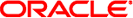
|
Oracle VM Server for SPARC 2.0 Administration Guide |
1. Overview of the Oracle VM Server for SPARC Software
2. Installing and Enabling Software
4. Setting Up Services and the Control Domain
12. Performing Other Administration Tasks
A. Oracle VM Server for SPARC Physical-to-Virtual Conversion Tool
B. Oracle VM Server for SPARC Configuration Assistant
C. Logical Domains Manager Discovery
D. Using the XML Interface With the Logical Domains Manager
Logical Domains Manager Actions
Logical Domains Manager Resources and Properties
Domain Information (ldom_info) Resource
Virtual Disk Server (vds) Resource
Virtual Disk Server Volume (vds_volume) Resource
Virtual Console Concentrator (vcc) Resource
Physical I/O Device (physio_device) Resource
SP Configuration (spconfig) Resource
Virtual Data Plane Channel Service (vdpcs) Resource
Virtual Data Plane Channel Client (vdpcc) Resource
In lieu of polling, you can subscribe to receive event notifications of certain state changes that occur. There are three types of events to which you can subscribe, individually or collectively. See Event Types for complete details.
Use an <LDM_interface> message to register for events. See The <LDM_interface> Tag. The action tag details the type of event for which to register or unregister and the <data> section is left empty.
Example D-3 Example Event Registration Request Message
<LDM_interface version="1.0"> <cmd> <action>reg-domain-events</action> <data version="3.0"/> </cmd> </LDM_interface>
The Logical Domains Manager responds with an <LDM_interface> response message stating whether the registration or unregistration was successful.
Example D-4 Example Event Registration Response Message
<LDM_interface version="1.0"> <cmd> <action>reg-domain-events</action> <data version="3.0"/> <response> <status>success</status> </response> </data> <response> <status>success</status> </response> </cmd> <response> <status>success</status> </response> </LDM_interface>
The action string for each type of event is listed in the events subsection.
Event messages have the same format as an incoming <LDM_interface> message with the exception that the start tag for the message is <LDM_event>. The action tag of the message is the action that was performed to trigger the event. The data section of the message describes the object associated with the event; the details depend on the type of event that occurred.
Example D-5 Example <LDM_event> Notification
<LDM_event version='1.0'> <cmd> <action>Event command here</action> <data version='3.0'> <Envelope <References/> <Content xsi:type='ovf:VirtualSystem_Type' ovf:id='ldg1'/> <Section xsi:type="ovf:ResourceAllocationSection_type"> <Item> <rasd:OtherResourceType>LDom Resource Type</rasd:OtherResourceType> <gprop:GenericProperty key="Property name">Property Value</gprop:GenericProperty> </Item> </Section> </Envelope> </data> </cmd> </LDM_event>
Following are the event types to which you can subscribe:
Domain events
Hardware events
Progress events
Resource events
All the events correspond to ldm subcommands.
Domain events describe what actions can be performed directly to a domain. The following table shows the domain events which can be listed in the <action> tag in the <LDM_event> message.
|
These events always contain only a <Content> tag in the OVF data section that describes to which domain the event happened. To register for the domain events, send an <LDM_interface> message with the <action> tag set to reg-domain-events. Unregistering for these events requires an <LDM_interface> message with the action tag set to unreg-domain-events.
Hardware events pertain to changing the physical system hardware. In the case of Oracle VM Server for SPARC software, the only hardware changes that can be made are those to the service processor (SP) when a user adds, removes, or sets an SP configuration. Currently, the only three events of this type are:
add-spconfig
set-spconfig
remove-spconfig
The hardware events always contain only a <Section> tag in the OVF data section which describes which SP configuration to which the event is happening. To register for these events, send an <LDM_interface> message with the <action> tag set to reg-hardware-events. Unregistering for these events requires an <LDM_interface> message with the <action> tag set to unreg-hardware-events.
Progress events are issued for long-running commands, such as a domain migration. These events report the amount of progress that has been made during the life of the command. At this time, only the migration-process event is reported.
Progress events always contain only a <Section> tag in the OVF data section that describes the SP configuration affected by the event. To register for these events, send an <LDM_interface> message with the <action> tag set to reg-hardware-events. Unregistering for these events requires an <LDM_interface> message with the <action> tag set to unreg-hardware-events.
The <data> section of a progress event consists of a <content> section that describes the affected domain. This <content> section uses an ldom_info <Section> tag to update progress. The following generic properties are shown in the ldom_info section:
--progress – Percentage of the progress made by the command
--status – Command status, which can be one of ongoing, failed, or done
--source – Machine that is reporting the progress
Resource events occur when resources are added, removed, or changed in any domain. The data section for some of these events contains the <Content> tag with a <Section> tag giving a service name in the OVF data section. The following table shows events which can be listed in the <action> tag in the <LDM_event> message.
|
The remaining resource events always contain only the <Content> tag in the OVF data section that describes to which domain the event happened.
|
To register for the resource events, send an <LDM_interface> message with the <action> tag set to reg-resource-events. Unregistering for these events requires an <LDM_interface> message with the <action> tag set to unreg-resource-events.
You can also register to listen for all three type of events without having to register for each one individually. To register for all three types of events simultaneously, send an <LDM_interface> message with the <action> tag set to reg-all-events. Unregistering for these events require an <LDM_interface> message with the <action> tag set to unreg-all-events.