| Skip Navigation Links | |
| Exit Print View | |
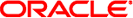
|
Oracle VM Server for SPARC 2.0 Administration Guide |
1. Overview of the Oracle VM Server for SPARC Software
2. Installing and Enabling Software
4. Setting Up Services and the Control Domain
12. Performing Other Administration Tasks
A. Oracle VM Server for SPARC Physical-to-Virtual Conversion Tool
Oracle VM Server for SPARC P2V Tool Overview
Install the Oracle VM Server for SPARC P2V Tool
B. Oracle VM Server for SPARC Configuration Assistant
C. Logical Domains Manager Discovery
D. Using the XML Interface With the Logical Domains Manager
The Oracle VM Server for SPARC P2V Tool package must installed and configured only on the control domain of the target system. You do not need to install the package on the source system. Instead, you can simply copy the /usr/sbin/ldmp2v script from the target system to the source system.
Before you can run the Oracle VM Server for SPARC P2V Tool, ensure that the following conditions are met:
The following Flash utility patches are installed on the source system:
For the Solaris 8 OS: At least patch ID 109318-34
For the Solaris 9 OS: At least patch ID 113343-06
Target system runs at least Logical Domains 1.1 on the following:
Oracle Solaris 10 10/08 OS
Oracle Solaris 10 5/08 OS with the appropriate Logical Domains 1.1 patches
Guest domains run at least the Oracle Solaris 10 5/08 OS
Source system runs at least the Solaris 8 OS
In addition to these prerequisites, configure an NFS file system to be shared by both the source and target systems. This file system should be writable by root. However, if a shared file system is not available, use a local file system that is large enough to hold a file system dump of the source system on both the source and target systems.
Version 2.0 of the Oracle VM Server for SPARC P2V Tool has the following limitations:
Only UFS file systems are supported.
Only plain disks (/dev/dsk/c0t0d0s0), Solaris Volume Manager metadevices (/dev/md/dsk/dNNN), and VxVM encapsulated boot disks are supported on the source system.
During the P2V process, each guest domain can have only a single virtual switch and virtual disk server. You can add more virtual switches and virtual disk servers to the domain after the P2V conversion.
Support for VxVM volumes is limited to the following volumes on an encapsulated boot disk: rootvol, swapvol, usr, var, opt, and home. The original slices for these volumes must still be present on the boot disk. The P2V tool supports Veritas Volume Manager 5.x on the Solaris 10 OS. However, you can also use the P2V tool to convert Solaris 8 and Solaris 9 operating systems that use VxVM.
You cannot convert Solaris 10 systems that are configured with zones.