| Skip Navigation Links | |
| Exit Print View | |
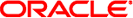
|
Oracle VM Server for SPARC 2.0 Administration Guide |
1. Overview of the Oracle VM Server for SPARC Software
2. Installing and Enabling Software
4. Setting Up Services and the Control Domain
Introduction to Domain Migration
Authentication for Migration Operations
Performing Non-Interactive Migrations
Migrating CPUs in an Active Domain
Migrating Memory in an Active Domain
Migrating Physical I/O Devices in an Active Domain
Migrating Virtual I/O Devices in an Active Domain
Migrating NIU Hybrid Input/Output in an Active Domain
Migrating Cryptographic Units in an Active Domain
Delayed Reconfiguration in an Active Domain
Migrating While an Active Domain Is in Elastic Mode
Migrating Bound or Inactive Domains
Migrating CPUs in a Bound or Inactive Domain
Migrating Virtual Input/Output in a Bound or Inactive Domain
Migrating PCIe Endpoint Devices in a Bound or Inactive Domain
Monitoring a Migration in Progress
Canceling a Migration in Progress
Recovering From a Failed Migration
12. Performing Other Administration Tasks
A. Oracle VM Server for SPARC Physical-to-Virtual Conversion Tool
B. Oracle VM Server for SPARC Configuration Assistant
C. Logical Domains Manager Discovery
D. Using the XML Interface With the Logical Domains Manager
The Logical Domains Manager on the source machine accepts the request to migrate a domain and establishes a secure network connection with the Logical Domains Manager running on the target machine. Once this connection has been established, the migration occurs. The migration itself can be broken down into different phases.
Phase 1: After connecting with the Logical Domains Manager running in the target host, information about the source machine and domain are transferred to the target host. This information is used to perform a series of checks to determine whether a migration is possible. The checks differ depending on the state of the source domain. For example, if the source domain is active, a different set of checks are performed than if the domain is bound or inactive.
Phase 2: When all checks in Phase 1 have passed, the source and target machines prepare for the migration, and the source domain is suspended. On the target machine, a domain is created to receive the source domain.
Phase 3: For an active domain, the next phase is to transfer all the runtime state information for the domain to the target. This information is retrieved from the hypervisor. On the target, the state information is installed in the hypervisor.
Phase 4: Handoff. After all state information is transferred, the handoff occurs when the target domain resumes execution (if the source was active) and the source domain is destroyed. From this point on, the target domain is the sole version of the domain running.