| Skip Navigation Links | |
| Exit Print View | |
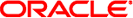
|
Oracle VM Server for SPARC 2.0 Administration Guide |
1. Overview of the Oracle VM Server for SPARC Software
Hypervisor and Logical Domains
Oracle VM Server for SPARC Configuration Assistant
2. Installing and Enabling Software
4. Setting Up Services and the Control Domain
12. Performing Other Administration Tasks
A. Oracle VM Server for SPARC Physical-to-Virtual Conversion Tool
B. Oracle VM Server for SPARC Configuration Assistant
C. Logical Domains Manager Discovery
D. Using the XML Interface With the Logical Domains Manager
The Oracle VM Server for SPARC Physical-to-Virtual (P2V) Conversion Tool automatically converts an existing physical system to a virtual system that runs in a logical domain on a chip multithreading (CMT) system. The source system can be any of the following:
Any sun4u SPARC system that runs at least the Solaris 8 Operating System
Any sun4v system that runs the Oracle Solaris 10 OS, but does not run the Oracle VM Server for SPARC software
For information about the tool and about installing it, see Appendix A, Oracle VM Server for SPARC Physical-to-Virtual Conversion Tool. For information about the ldmp2v command, see the ldmp2v(1M) man page.