How Autofs Selects the Nearest Read-Only Files for Clients (Multiple Locations)
In the example of a direct map, which was:
/usr/local -ro \
/bin ivy:/export/local/sun4\
/share ivy:/export/local/share\
/src ivy:/export/local/src
/usr/man -ro oak:/usr/man \
rose:/usr/man \
willow:/usr/man
/usr/games -ro peach:/usr/games
/usr/spool/news -ro pine:/usr/spool/news \
willow:/var/spool/news
|
The mount points /usr/man and /usr/spool/news list more than one location (three for the first, two for the second). This means any of the replicated locations can provide the same service to any user. This procedure makes sense only when you mount a file system that is read-only, as you must have some control over the locations of files you write or modify. You don't want to modify files on one server on one occasion and, minutes later, modify the "same" file on another server. The benefit is that the best available server is used automatically without any effort required by the user.
If the file systems are configured as replicas (see "What Is a Replicated File System?"), then the clients have the advantage of using failover. Not only is the best server automatically determined, but if that server becomes unavailable, the client automatically uses the next-best server. Failover is a new feature implemented in the Solaris 2.6 release.
An example of a good file system to configure as a replica is man pages. In a large network, more than one server can export the current set of manual pages. Which server you mount them from does not matter, as long as the server is running and exporting its file systems. In the previous example, multiple mount locations are expressed as a list of mount locations in the map entry.
/usr/man -ro oak:/usr/man rose:/usr/man willow:/usr/man |
Here you can mount the man pages from the servers oak, rose, or willow. Which server is best depends on a number of factors including: the number of servers supporting a particular NFS protocol level, the proximity of the server, and weighting.
During the sorting process, a count of the number of servers supporting the NFS version 2 and NFS version 3 protocols is made. Whichever protocol is supported on the most servers becomes the protocol supported by default. This provides the client with the maximum number of servers to depend on.
Once the largest subset of servers with the same protocol version is found, that server list is sorted by proximity. Servers on the local subnet are given preference over servers on a remote subnet. The closest server is given preference, which reduces latency and network traffic. Figure 5-3 illustrates server proximity.
Figure 5-3 Server Proximity
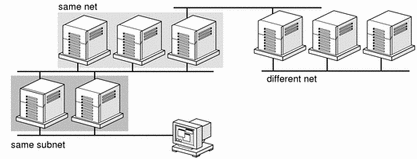
If several servers supporting the same protocol are on the local subnet, the time to connect to each server is determined and the fastest is used. The sorting can also be influenced by using weighting (see "Autofs and Weighting").
If version 3 servers are more abundant, the sorting process becomes more complex. Normally, servers on the local subnet are given preference over servers on a remote subnet. A version 2 server can complicate matters, as it might be closer than the nearest version 3 server. If there is a version 2 server on the local subnet and the closest version 3 server is on a remote subnet, the version 2 server is given preference. This preference is only checked if there are more version 3 servers than version 2 servers. If there are more version 2 servers, then only a version 2 server is selected.
With failover, the sorting is checked once at mount time to select one server from which to mount, and again anytime the mounted server becomes unavailable. Multiple locations are useful in an environment where individual servers might not export their file systems temporarily.
This feature is particularly useful in a large network with many subnets. Autofs chooses the nearest server and therefore confines NFS network traffic to a local network segment. In servers with multiple network interfaces, list the host name associated with each network interface as if it were a separate server. Autofs selects the nearest interface to the client.
Autofs and Weighting
You can influence the selection of servers at the same proximity level by adding a weighting value to the autofs map. For example:
/usr/man -ro oak,rose(1),willow(2):/usr/man |
The numbers in parentheses indicate a weighting. Servers without a weighting have a value of zero (most likely to be selected). The higher the weighting value, the lower the chance the server will be selected.
Note -
All other server selection factors are more important than weighting. Weighting is only considered when selecting between servers with the same network proximity.
- © 2010, Oracle Corporation and/or its affiliates
