Paths
If information in a particular NIS+ table is often requested by clients in other domains, consider establishing a path from the local NIS+ table to the one in the other domain. See Figure 2-6.
Figure 2-6 Establishing a Path to Tables in a Higher Domain
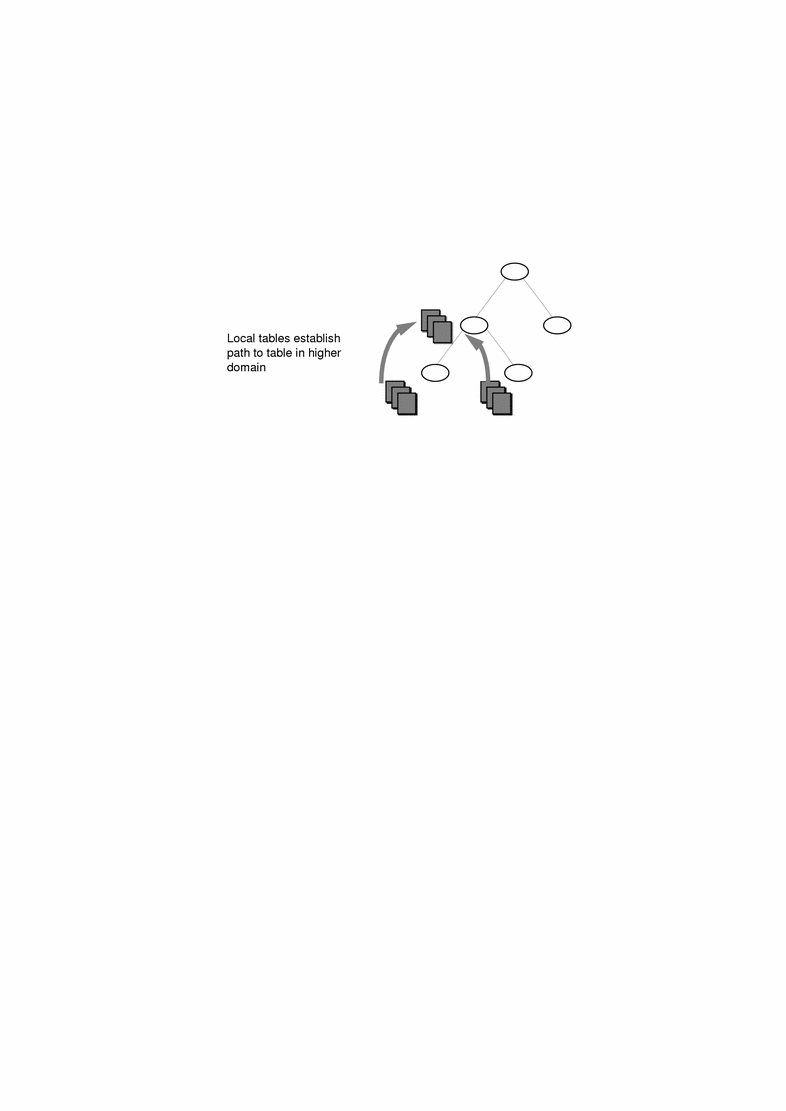
Such a path has two main benefits. First, it saves clients in lower domains the trouble of explicitly searching through a second table. Second, it allows the administrator in the higher-level domain to make changes in one table and render that change visible to clients in other domains. However, such a path can also hurt performance. Performance is especially affected when searches are unsuccessful, because the NIS+ service must search through two tables instead of one. When you use paths, a table lookup now also depends upon the availability of other domains. This dependence can reduce the net availability of your domain. For these reasons, use paths only if you do not have any other solution to your problem.
You should also be aware that since "mailhost" is often used as an alias, when trying to find information about a specific mail host, you should use its fully qualified name in the search path (for example, mailhost.sales.com.); otherwise NIS+ will return all the "mailhosts" it finds in all the domains it searches through.
The path is established in the local table, with the -p option to the nistbladm command. To change a table's path, you must have modify access to the table object. To find a table's search path, use the niscat -o command (you must have read access to the table).
- © 2010, Oracle Corporation and/or its affiliates
